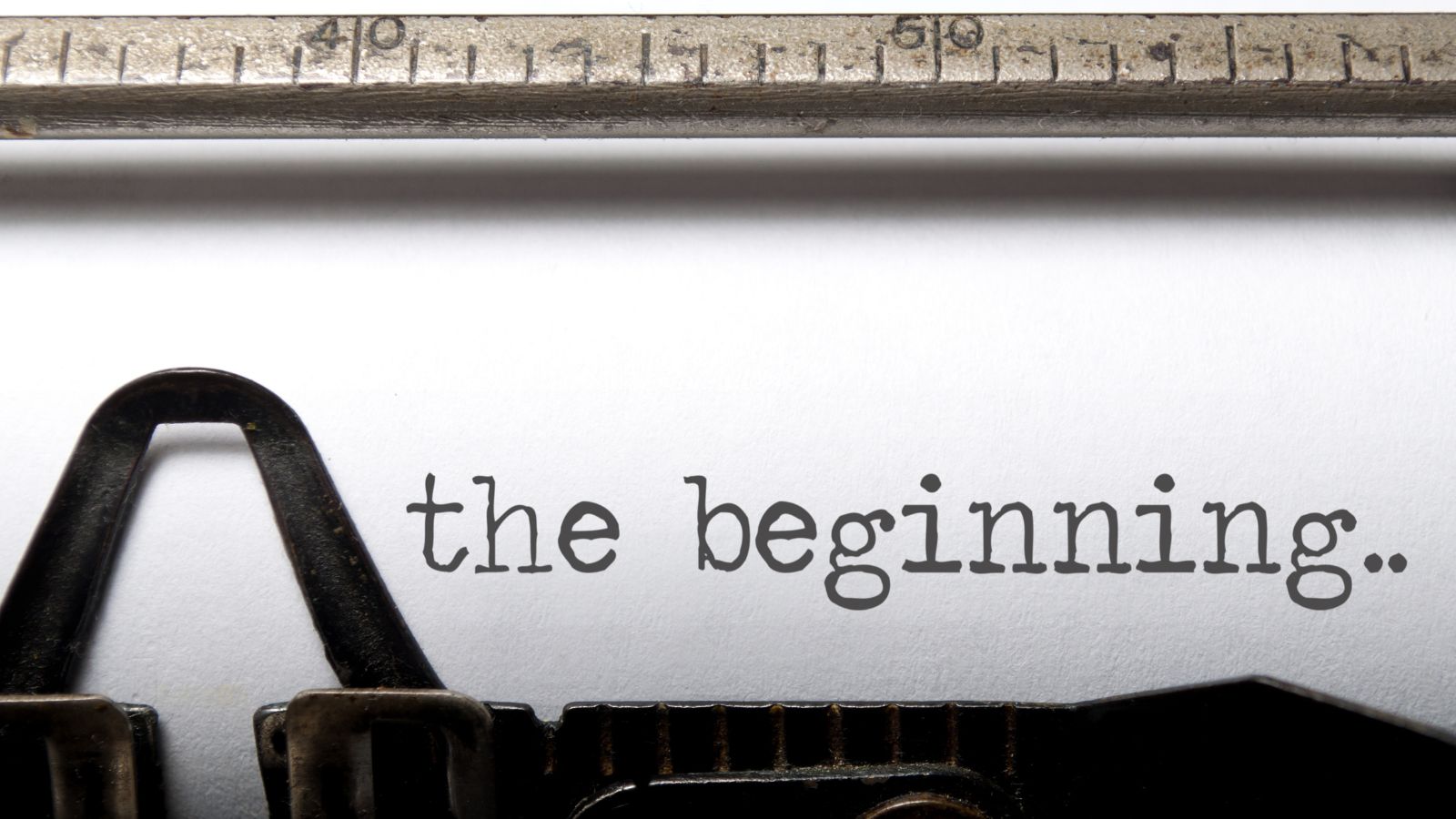Admin and Responsible Officer Reopening and Completing Re-opened Appraisals
Admin and Responsible Officer Reopening and Completing Re-opened Appraisals

We have added functionality for Admins and Responsible Officers to reopen and re-complete appraisals. Previously this needed to be actioned via our Support Team and we hope by providing this functionality this helps to makes your lives a little easier.
This can be done by going into the appraisal in question and selecting the ‘Reopen’ button at the bottom of the list of sections. Please note that reopening an appraisal removes the current completion date and this will be updated, along with the PDFs, when the appraisal is newly completed and will include any changes made. This action cannot be undone.
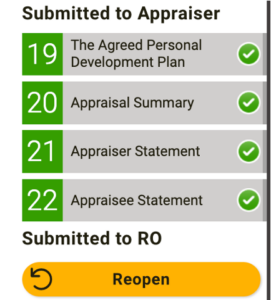

When ‘Reopen’ is selected, you will need to add a reason for this, the information of which, along with your name and date, is included in a notification to the appraisal owner, appraiser and admins.

In order for notifications to be sent the following email preferences are required (by role, the default is that these are on):
- User: My appraisal is reopened (from completed back to submitted)
- Appraiser: I am an appraiser and my appraisee’s appraisal is reopened (from completed back to submitted)
- RO: An appraisal is rejected (from completed back to submitted)
- Admin: An appraisal is reopened (from completed back to submitted)
Once a reason has been added and reopen has been confirmed, the appraisal will be reverted to a submitted state, where amendments can be made by the appraisal owner and user.
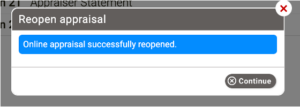
To complete a reopened appraisal, Admins and Responsible Officers will see the ‘Recomplete Appraisal’ button, below the sections on the left-hand side of the page. Appraisers will see the ‘Submit to RO’ button as usual, however, both buttons will then open a pop up with the reason the appraisal was reopened and who by.
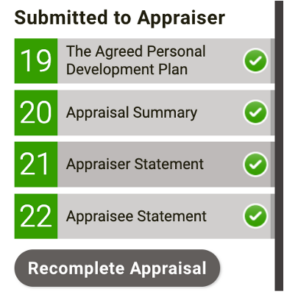
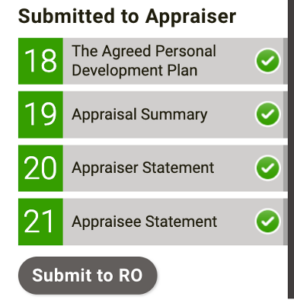
This must be acknowledged before the appraisal can be completed (ie submitted to the RO).
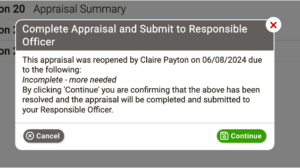
This will trigger the same email notifications of a completed appraisal and is now complete.
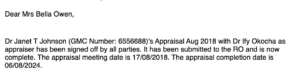
The completion will be the new completion date, and the PDFs for this form will also be updated to reflect this.
Recent Articles
Registered address
SARD JV Limited
Unit 76, Innovation Centre
University Road, Canterbury
CT2 7FG
A joint venture with Oxleas NHS Foundation Trust.
Registered in England and Wales with company number 07916735. VAT No. 131901840
Designed and built By Tweak Marketing
Privacy Policy