System Update (Dec 2019)
System Update (Dec 2019)
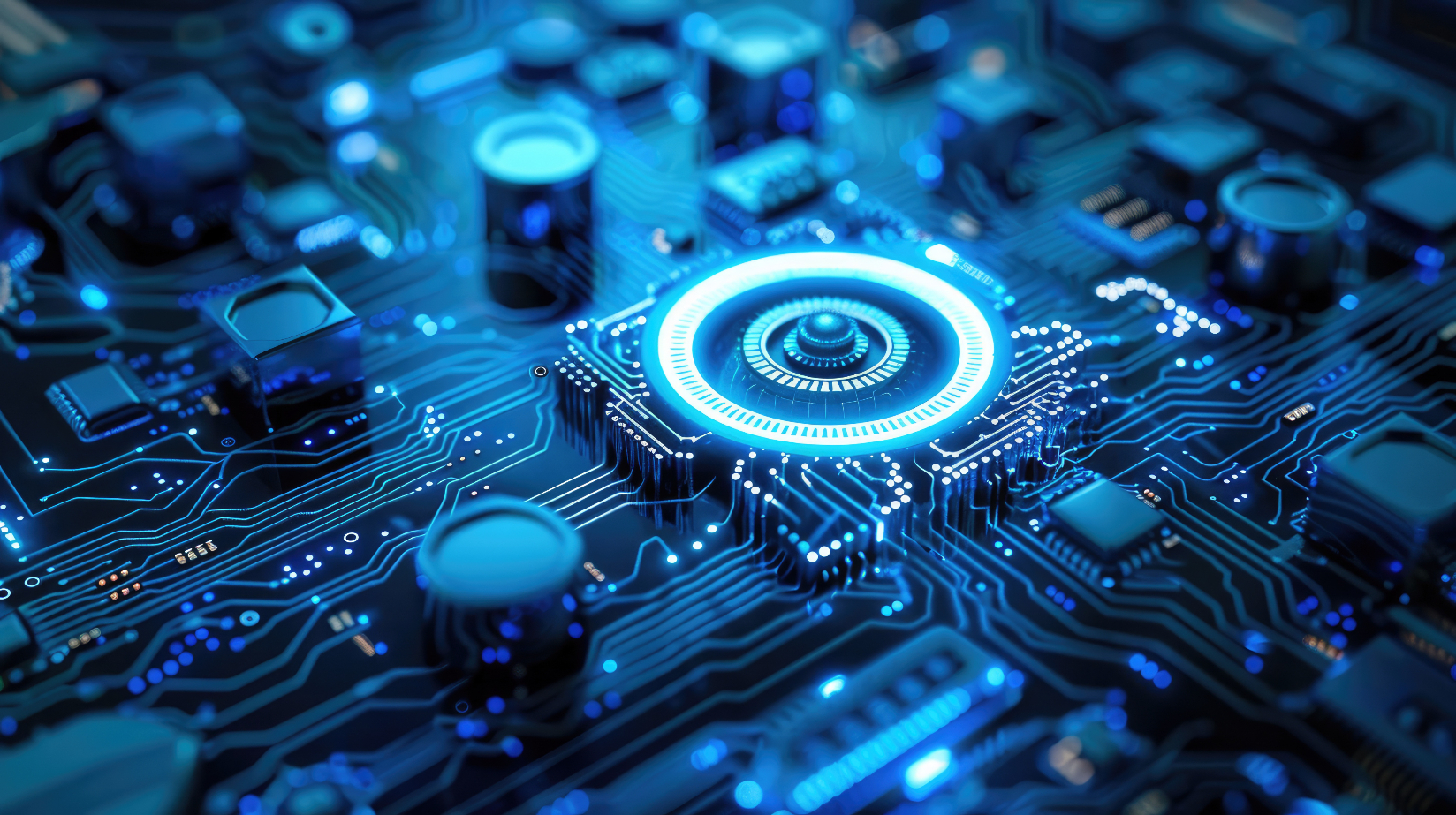
There has been a lot going on since the last system update in July. Here is a summary of the more significant changes:
Archiving notifications
This has been a very popular change that was requested by our users, particularly those that manage their workflow using dashboard notifications. Notifications can be archived on the dashboard by clicking on tick icon.

Archived notifications can be viewed by clicking the ‘See all Notifications’ button and then ‘Show Archived’

and notifications that have already been archived will be greyed out on this page.
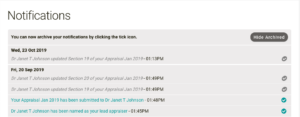
Clinical Excellence Award select in Job Plans
It is now possible to allow users to set their clinical excellence award in the General Info section of job plans. If you would like this option to be turned on for your organisation please get in touch.
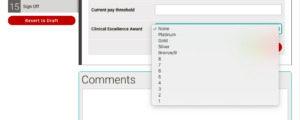
Job Plan Timetable Update
We have several changes planned for the Job Plan Weekday Overview, one of which has recently been made. Previously an activity that took place on Monday, Wednesday and Thursday would only appear under Monday, now it will show up on all days it occurs on.
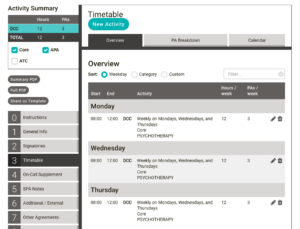
N.B. if the trash icon is clicked on then the entire activity will be deleted, not just removed from the day row the icon was on.

Notification when Patient Feedback forms are received
If MSF patient feedback is managed by SARD, then a notification email will now be sent to the MSF owner when we receive a batch of their patient feedback forms.
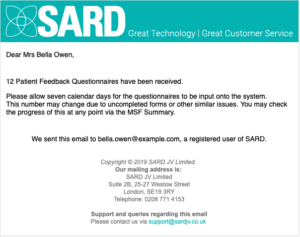
Admin User Cards
The admin user cards were added to reduce the amount of clicking needed when looking for information about a given user. The user card will be displayed after searching for a user. The first column has their personal information, product details and organisational structure details (such as directorate, specialty etc). The second column has important dates and their RAG status. The third column shows quick links to the user’s most recent recommendation, appraisal, job plan etc. And the forth column contains links to pages that show their full list of appraisals, MSFs etc. You can still get to the admin user page by clicking on the eye icon in the bottom right of the user card, this contains any additional user information that isn’t on the cards.
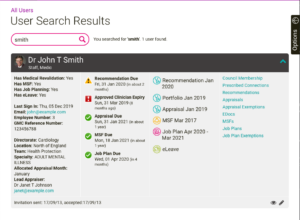
Job Plan Signatories
The Admin, Job Plan Signatories page has been updated to display results for job plans in groups of 50 to be more manageable. It is also now possible to search for a user’s name and to filter the results by Speciality and State. Results can also be exported to a CSV file.

From this page signatories can be added, removed, revoked and signed. If an admin signs off a job plan on behalf of someone else this will be displayed when hovering over the ‘signed’ text.

and also on the job plan itself:
Uncompleting MSFs
Admins can now uncomplete OnlineMSFs. The old MSF report will not be deleted, so appraisals and portfolios will show historical reports with a note saying it is not the most recently analysed report. When the MSF is reanalysed and completed, the new MSF report will be added to the appraisal and portfolio. Here is how it looks:
If the OnlineMSF Report has been attached to an appraisal portfolio it is unchanged once the MSF is reopened:
If the MSF is then reanalysed a note is added to any existing evidence on all appraisal portfolios (including complete ones) that the original report was attached to:

Once the MSF is then recompleted, the new MSF report will be added to the portfolio (of current appraisals).

MSF Benchmarking
The upgrade to our benchmarking is now finished and deployed. Each organisation using SARD can choose which benchmarking data set they’d like to use in their MSF Reports, this can be MSF data from all SARD acute trusts, all SARD mental health trusts, or just their own trust.
It’s possible for certain specialities to have their own benchmarking data set, for example those who may have different requirements when collecting patient feedback data. This is initially available for paediatricians and anaesthetists.
New eLeave Booked Report
We have added a new report page to show the amount of leave booked. This is available under Admin, eLeave, Leave Booked Report. Leave coordinators and leave approvers will also have access to this report via reports, leave booked report. Leave approvers will only see data for their leave approvees unless they are also a leave coordinator, in which case they will be able to see everyone’s data.
This report shows the leave booked for the current leave year. The Leave Allowance column will include days carried over and days accrued (if those options are selected for the allowance type). You can search for a particular user or filter by directorate and / or specialty. There is also the option to export all the data to a CSV file in the Options sidebar. The CSV has a row for every user that has eLeave turned on. It also has a column which shows if they have an eLeave Calendar or not.
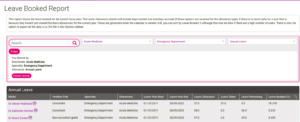
Updates following feedback from the user event
The user event held on 10th October was an opportunity to meet many of our wonderful users and talk to them about any difficulties they have when using SARD and any areas for improvement.


Here are some of the changes we have made in response (and there are still some to be done, we will be working through them over the new few months):
- When an appraisal is moved from the complete state back to the submitted state we now use the word ‘reopened’ rather than ‘rejected’ in notifications.
- On the admin, Job Planning, Job Plan Signatories page the links to move through the pages are now at the top and the bottom of the page.
- The blank columns have been removed from the Advanced Job Plan Report CSV to make it easier to work with in Excel.
- We’ve added the appraiser email address to admin, Medical Revalidation, Appraiser Management, Appraisers CSV export.
- There is an Export to CSV option on both the admin, All Users, Medics and Non Medics pages (these can be accessed via the sidebar).
- A reference number is generated and displayed after inputting colleague feedback from paper forms.
- Admins can now delete Directorates, Locations, Teams, Site Names, Specialties, Position Titles and ESR Roles.
- The eLeave approver transfers page has also been updated so that approvees can be duplicated onto another approver without them being removed from the original approver.
- The Admin, eLeave, Approver Management, Export Leave Approvers/ Coordinators To CSV now also includes the names of all approvees of each approver to reflect the Approver Management Page.
Recent Articles
Registered address
SARD JV Limited
Unit 76, Innovation Centre
University Road, Canterbury
CT2 7FG
A joint venture with Oxleas NHS Foundation Trust.
Registered in England and Wales with company number 07916735. VAT No. 131901840
Designed and built By Tweak Marketing
Privacy Policy