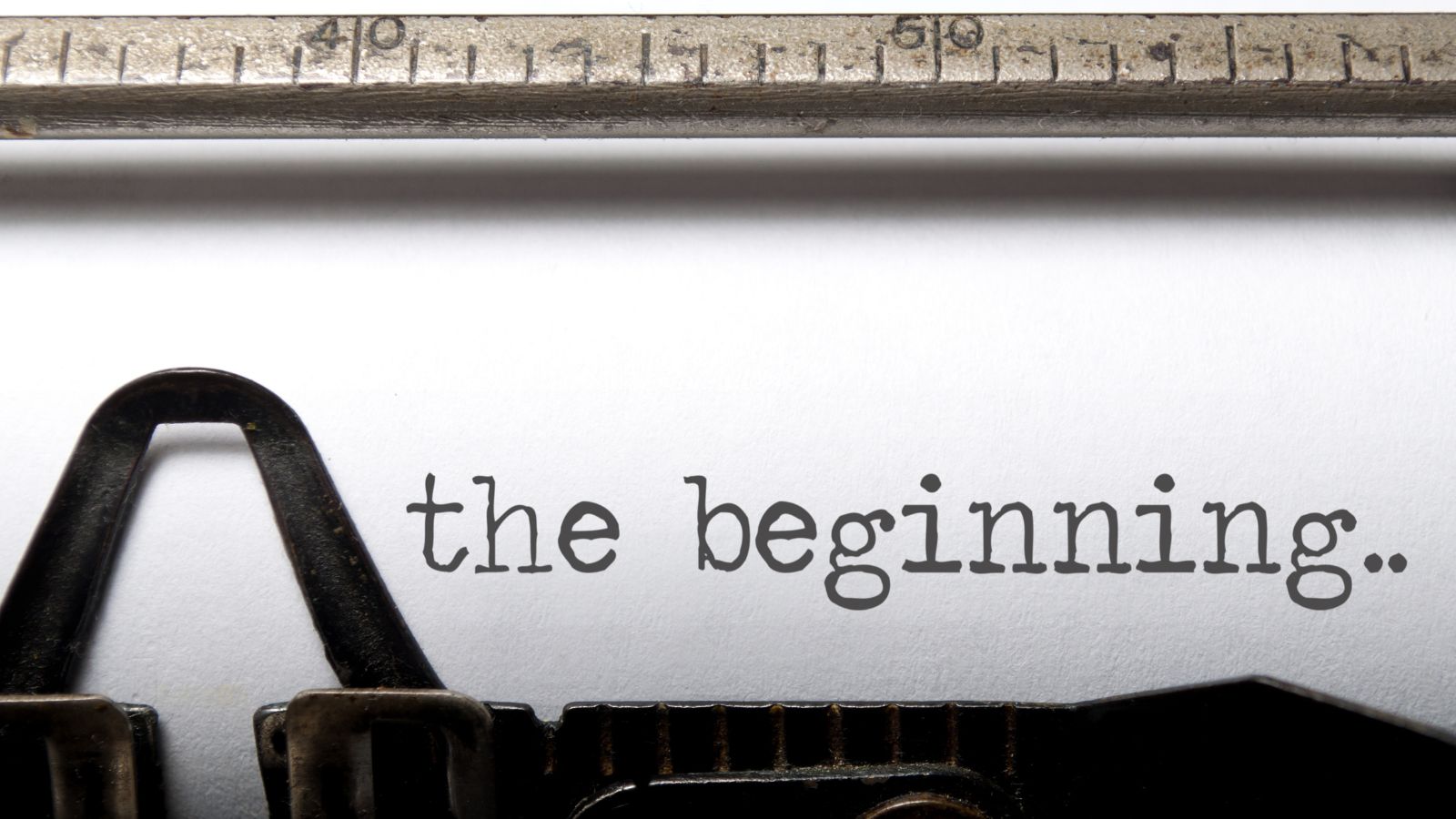System Update (Dec 2021)
System Update (Dec 2021)

The big news in the second half of 2021 was the release of ASPAT! This has been really popular and is now widely in use by organisations using SARD. Read on for more about that and other recent updates across all of our products.
Medical Revalidation
ASPAT
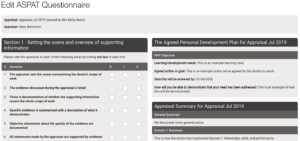
ASPAT is the ‘Appraisal Summary and Personal Development Plan Audit Tool’ and can be used for for auditing appraisers in your organisation. Administrators can select which appraisals require auditing and send forms to be completed by colleagues. There is a split screen view which shows the appraisal form alongside the ASPAT questions. The default questions are the NHSE questions, but they can be changed to suit your requirements. You can read all about it here.
GMC Connect Integration
We can now automatically sync revalidation data with GMC Connect, so recommendations no longer need to be manually updated on SARD. Syncing of the data is done every night and you can view the changes that took place by going to Admin → User Data → CSV Imports → GMC Connect Imports. If you would like this turned on for your organisation, please contact charlotte@sardjv.co.uk.
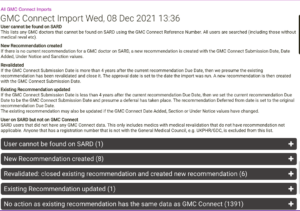
Appraiser Feedback
There is now a system setting that will allow Individual Appraiser Feedback Report PDFs to be shared with Custom Appraisal Leads. Once the appraiser feedback report has been generated, it will be available for Custom Appraisal Leads to download on the appraiser report page.
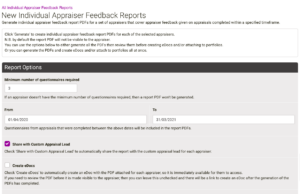
The group and individual appraiser feedback report pages have been changed so, when a new report is created, the appraiser list includes anyone that appraised an appraisal between the report dates, even if they no longer have the Appraiser role. It also includes the number of appraiser feedback questionnaires that have been sent out / completed for each appraiser.
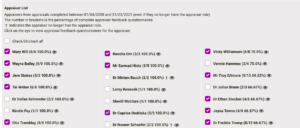
To increased the completion rate of the appraiser feedback questionnaires we have introduced bespoke reminders. The content of the Appraiser Feedback Reminders reminder email can be set by your organisation. You can review the reminders on the Admin → Medical Revalidation → Appraiser Feedback → Appraiser Feedback Questionnaire Reminders page.
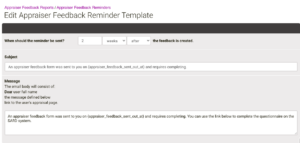
AOA Update
The SARD AOA report page has been updated so that data is available for Section 2b – Appraisal Data in Annex D – Annual Board Report and Statement of Compliance. It now includes medics that do not have AOA medic groups set on their accounts (Unallocated), and the total figures will now include these doctors. On this report you can see the number of Prescribed Connections in the first column, column 1 (Completed Appraisal) will give figures for the total number of appraisals undertaken, by adding columns 2 and 3 you can get the total number of appraisals not undertaken, and column 2 alone will give the figure for number of agreed exceptions.

Appraiser Dashboard
We’ve added some additional information to the Appraiser Dashboard. The appraiser can now see a summary of the portfolio status next to the current appraisal of each appraisee. A portfolio section is deemed to be complete if it has been marked as ‘Complete’ or ‘Not Applicable’ by the appraisee. (This does not check if content has been recorded or the quality of any content).
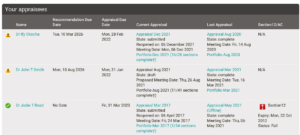
Portfolio Import
There is a new ‘Portfolio Evidence Import’ that can be used to create evidence in portfolios. You can upload a CSV of data and select the portfolio section to which it will be attached. The import can be found by going to Admin → User Data → CSV Imports → Portfolio Evidence Import.
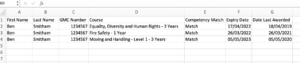
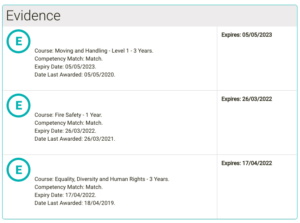
MSF
Royal College of Anaesthetists Patient Feedback
Administrators can now enter patient feedback using an online version of the Royal College of Anaesthetists form. It works in the same way as the GMC patient feedback form, though there will not be a full range of benchmarking at the moment.

eLeave
Requesting Leave
It’s now possible for an eLeave User to select a ‘Notifiable Contact’ when requesting leave. The person selected will be visible to anyone that can view the leave request and they will then also get notified when the leave period is approved and if it is subsequently cancelled. So, for example, this will allow a user to select the clinician who will be covering for them when they are on leave or a clinic secretary who needs to cancel a clinic. You can read more here.
Also approvers can now request leave on behalf of their approvees. This feature is turned off by default, if you would like it to be turned on for your organisation please get in touch.
Calendar Subscriptions
We’ve added the ability to subscribe to an eLeave calendar.
Job Planning
Bespoke Reminders
It’s now possible to set up Job Plan Reminder notifications that are based on a medic’s job plan due date.
Exemptions
When a medic with job planning has an exemption we no longer show their job plan due date on their dashboard. Instead they see ‘Exemption in place’. The same change has been made on the admin user cards and on the admin user job plan compliance page they are shown as exempt rather than non compliant. (N.B. medics with job plan exemptions are automatically excluded from job plan reports).
PA Breakdown
The PA Breakdown section of online job plans has been changed so the rows are sorted by Subcategory/Activity. Activities without a Subcategory or an Activity are grouped together at the bottom and sorted by the description / schedule description.
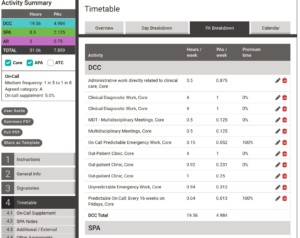
General
Notification Log
We’ve added a ‘Notification Log’ link on the admin user card and in the Options side menu on the admin user show page to allow easy access to a user’s notifications. Please note notifications older than 1 year will be automatically deleted.

Enforce Org Hierarchy
We’ve added a system setting to enforce the organisational hierarchy if there are nested groups e.g. locations nested under directorates/teams nested under locations etc. When this is on users options that are not ‘nested’ to their previous selections will be greyed out but still visible. If you would like this turned on for your organisation then please get in touch.
Foundry
UI Upgrade

Foundry has a new look!
Recent Articles
Registered address
SARD JV Limited
Unit 76, Innovation Centre
University Road, Canterbury
CT2 7FG
A joint venture with Oxleas NHS Foundation Trust.
Registered in England and Wales with company number 07916735. VAT No. 131901840
Designed and built By Tweak Marketing
Privacy Policy