The ASPAT is live!
The ASPAT is live!

The Appraisal Summary and Personal Development Plan Audit Tool
The ASPAT is now live on SARD! Get in touch with Megan to implement it for your trust.
What is The ASPAT?
The ASPAT is for auditing appraisers in your trust. According to NHSE, “The ASPAT has been developed by doctors from the primary, secondary and independent care sectors and is a generic tool that may be used to audit the appraisal summary and PDP of all doctors in England. It may also be useful as a reference for appraisers as they write their appraisal summaries.” More notes about it can be found here.
From an Administrator’s Point of View
After you’ve logged in and hopped over to the admin side, click the ‘Medical Revalidation’ menu, then you will find ‘ASPAT Questionnaires’ underneath ‘Appraiser Management’.
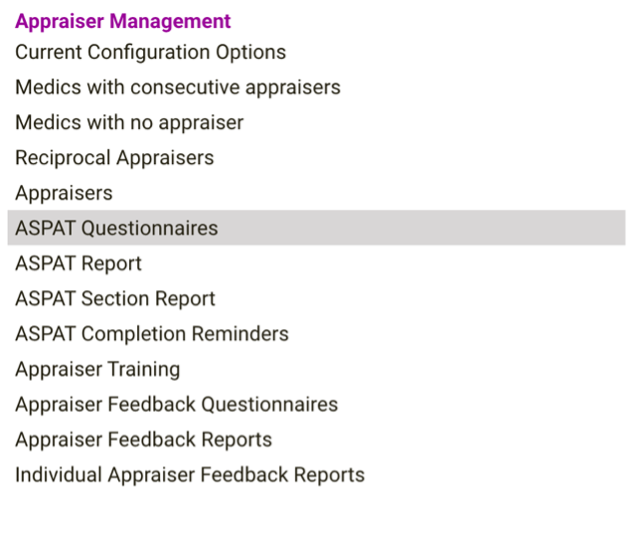
On this page you can Click ‘New ASPAT Questionnaire by Appraiser’ to select an appraiser and an appraisal they have appraised. You can also select by Appraisee if required for your audit.
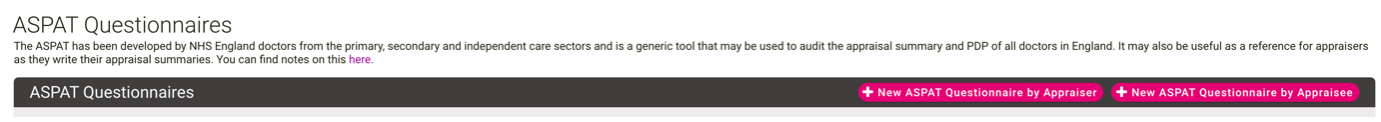
Once you select your appraiser/appraisee, the Appraisals select box will populate with complete appraisals.

Click Save to create the form, and it will take you back to the Questionnaires page.
From here you can edit the form and fill it out yourself or ‘Send Out’ the form to a colleague to complete. Admins are currently able to edit the form even if it has been sent out, so more than one person could complete a form together.
To edit the form, click the pencil icon. At the moment the form is on the left-hand side, and the post-submission sections of the appraisal are on the right. Both sides of the screen are scrollable, if that’s a word, so it may look like a short form but if you hover your mouse over the left-hand side panel and scroll it will move! If you don’t have a scroll wheel on your mouse, click in the panel and press tab to see the scroll bar.
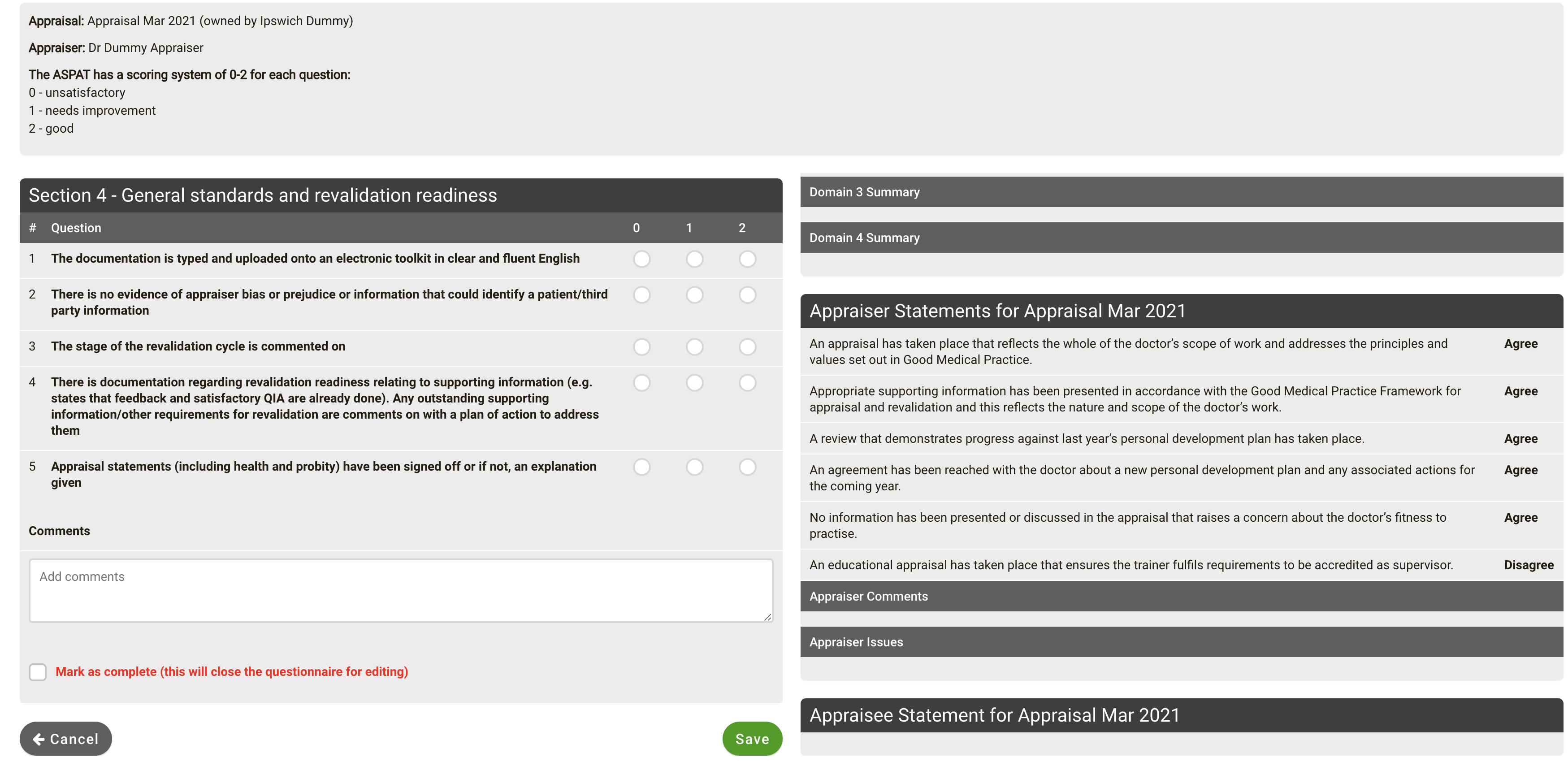
This form can be edited as many times as you like, but will be closed once the ‘Mark as Complete’ checkbox has been checked at the end of the page. Once the form is marked as complete, it will calculate a score.
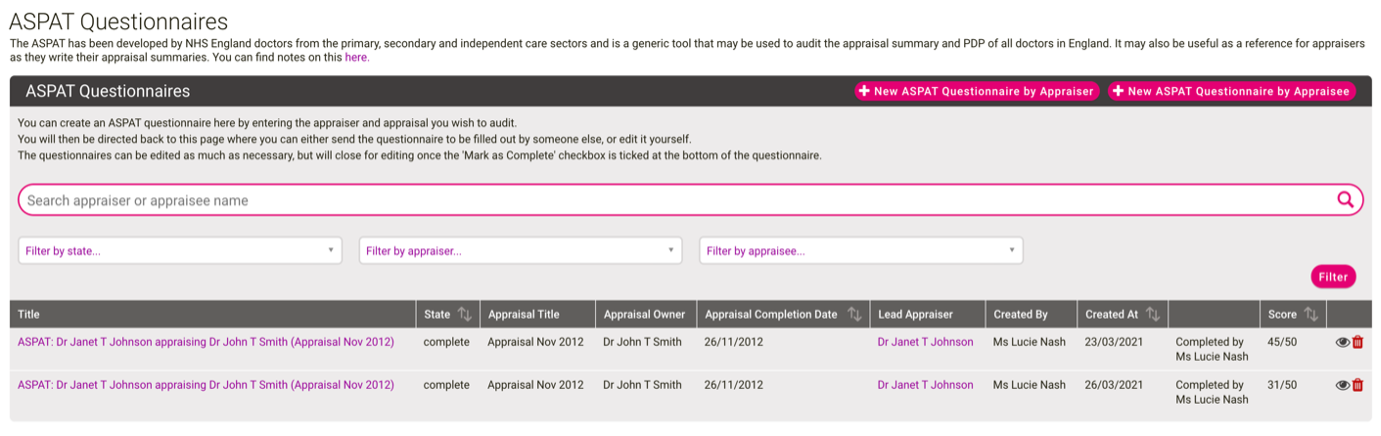
SARD will log who created the ASPAT questionnaire, who completed it (marked the checkbox!), who sent the form out (if applicable) and who the form was sent to (if applicable).
ASPAT Reporting
There are three reports for ASPAT: the overall report, the section report, and the individual appraiser report. These handy pages can show you an overview of ASPAT scores as percentages in colour coded pie charts, along with a table showing a fully searchable, filterable and sortable list of each questionnaire in the report.
The Red-Amber-Green system is back in play, as with most of our compliance reports, to give you a quick summary of how your appraisers are scoring. Each report also has a downloadable CSV.
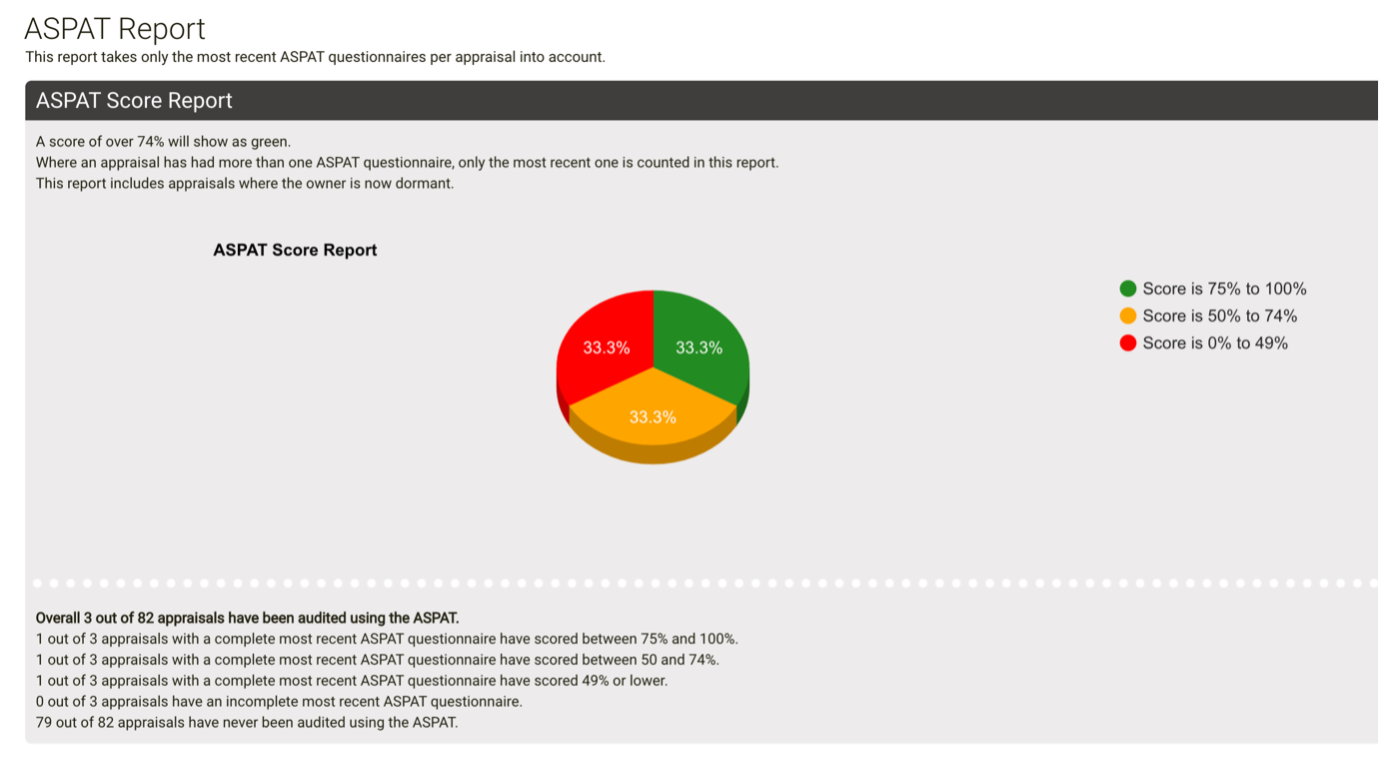
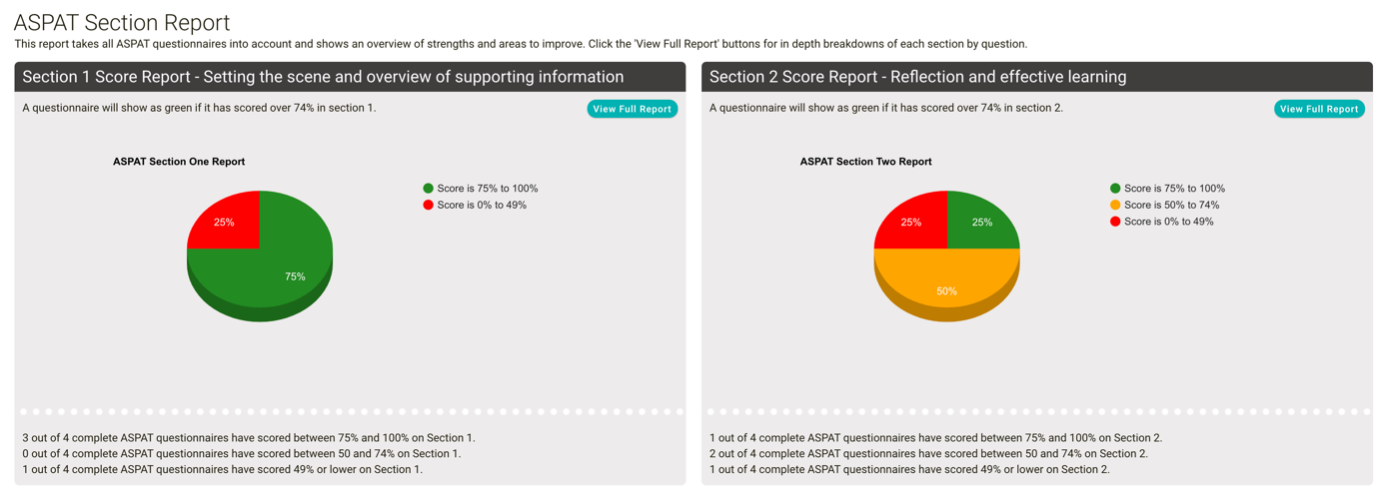
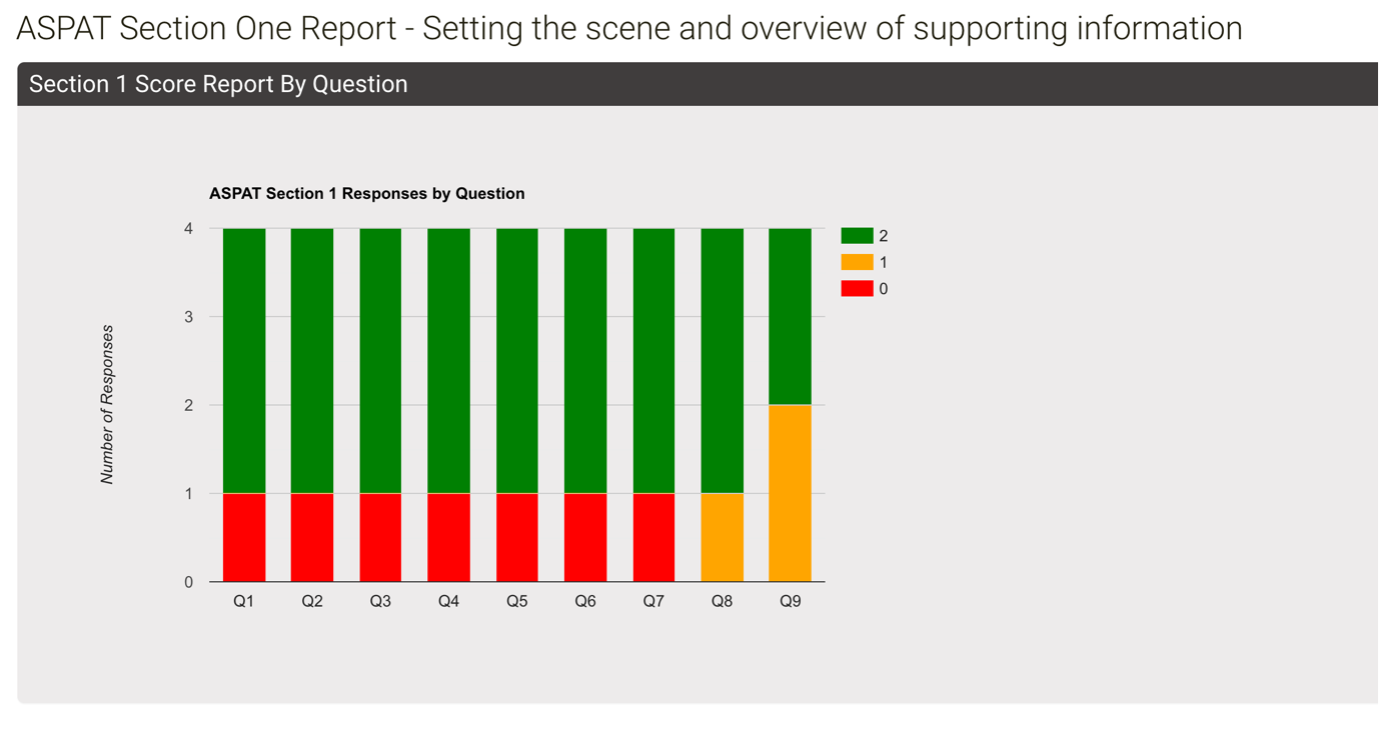
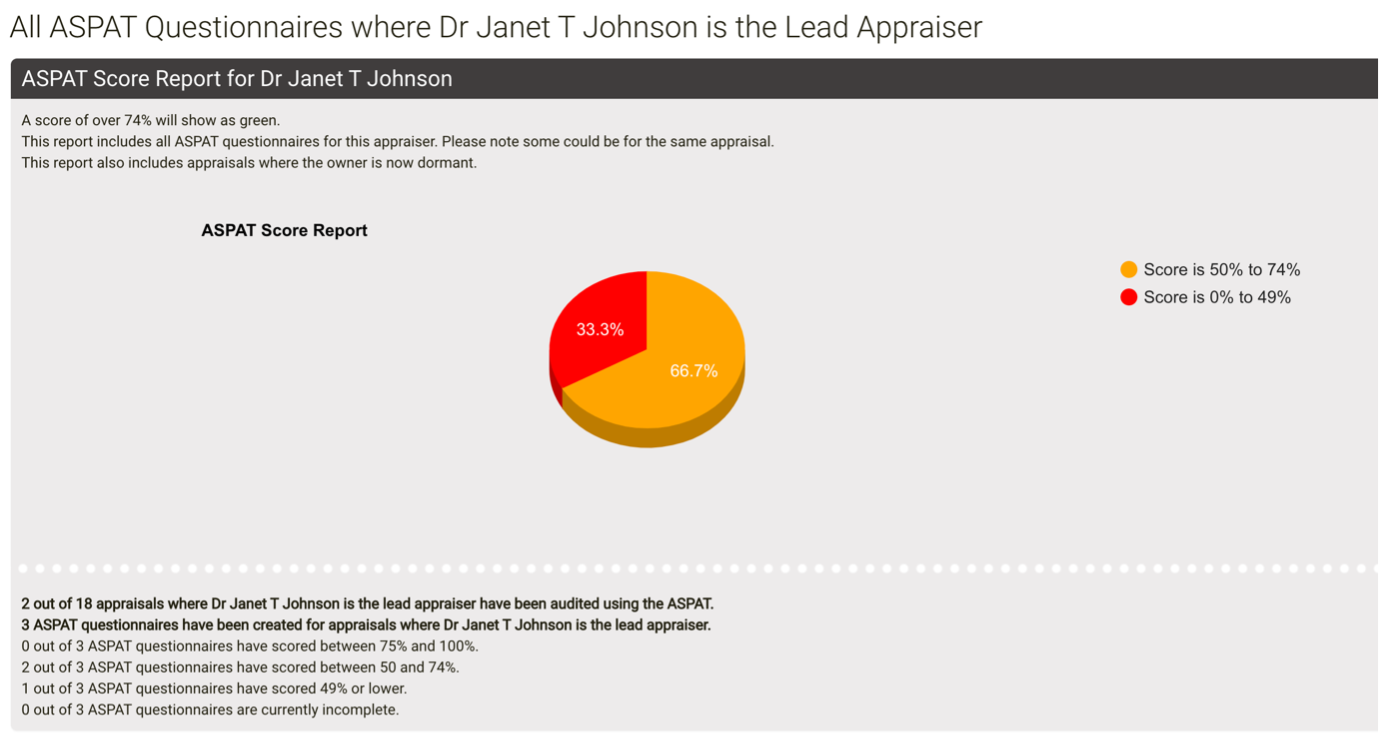
Custom Questions
The default questions on your ASPAT questionnaire will be the NHSE questions, but these can be changed to your requirements! If you would like the wording to be different, questions removed or added – just let us know. Please note, the questions can be changed but the scoring (0-2) and the Section Title cannot, so please think about that when setting your own questions.
Permissions, Roles and Trust Specific Settings
ASPAT functionality is accessible as an Administrator, a Responsible Officer, or, by trust setting only, an Appraisal Lead.
N.B. On SARD, an Appraisal Lead is someone with the Appraisal Lead (Custom) role, who has access to an Appraisal Lead Report. This is different to a Directorate or Speciality Appraisal Lead.
The list of Appraisal Leads is accessible from the Admin menu under Medical Revalidation -> Appraisal Leads. Appraisal Leads are used by many trusts to look after other medics (their ‘allocated medics’), notably other appraisers (their ‘allocated appraisers’), which is why they are often used to audit appraisals with the ASPAT!
Administrators receive full access and functionality.
Responsible Officers can create, send out or fill in questionnaires and view all the report pages, but cannot see or edit ASPAT completion reminders or Batch Creation.
Appraisal Lead functionality is slightly different. Appraisal Leads on SARD are usually medics who are allocated a group of medics to look after, and have a separate report for their allocated medics who are appraisers, called their allocated appraisers. How much of their allocated appraisers’ details they can see is currently configurable by trust, for example trusts can decide whether an Appraisal Lead can see the appraisals of their allocated appraisers’ own appraisees!
Appraisal Lead Trust Specific Settings
There are four trust specific settings which can be turned on or off for you by SARD. By default, all of these will be off which turns the feature off for Appraisal Leads entirely.
The Appraisal Lead ASPAT access is separated between trust-wide ASPAT functionality:
Appraisal Leads can view all ASPAT questionnaires If selected then the appraisal lead can see all the ASPAT questionnaires of a trust, but will not be able to create, send out or fill in the questionnaires. They can also view the report pages.
Appraisal Leads can create, send out and edit all ASPAT questionnaires If selected then the appraisal lead can see all the ASPAT questionnaires of a trust, AND create, send out or fill in the questionnaires. They can also view the report pages.
or functionality limited only to the ASPAT questionnaires and reports of their allocated appraisers:
Appraisal Leads can view the ASPAT questionnaires of their allocated appraisers If selected then the appraisal lead can see all the ASPAT questionnaires of their allocated appraisers only, but will not be able to create, send out or fill in the questionnaires. They can also view the basic report but not the section report.
Appraisal Leads can create, send out and edit the ASPAT questionnaires of their allocated appraisers If selected then the appraisal lead can see all the ASPAT questionnaires of their allocated appraisers only, AND create, send out or fill in the questionnaires. They can also view the basic report but not the section report.
You can decide whether Appraisal Leads have read-only access, or creating and editing access for either trust-wide ASPAT questionnaires or only those of their allocated appraisers.
Extra features:
- We have a batch creation feature, allowing creation of multiple questionnaires for one appraiser’s appraised appraisals (I’m sorry this is such a mouthful).
- ASPAT completion reminders – like appraisal reminders, these can be set up to nudge people at certain intervals after a questionnaire has been assigned to them.
- Unassigned Questionnaire – just a handy page letting you see ASPAT questionnaires which have been created but not assigned to anyone.
Future development plans:
- A ‘Your Assigned ASPAT Questionnaires’ panel on the dashboard of whoever has ASPAT questionnaires assigned to them – to keep them nice and neat and in one place.
- A ‘reminders-for-admins’ page (name TBC – thoughts welcome) to list appraisers who haven’t been audited in x amount of time.
- A page to detail how many ASPAT questionnaires have been completed/should be completed each quarter.
- The ability to search ASPAT questionnaires completed within a specific time frame.
…and of course feel free to head over to the Improvement Requests page on SARD to request anything else or let us know your thoughts on the future development plans! As usual, this will be triaged by the SARD team.
It’s only taken me a whole pandemic to build, so I sincerely hope it’s useful to you. Hope you enjoy it!
Recent Articles
Registered address
SARD JV Limited
Unit 76, Innovation Centre
University Road, Canterbury
CT2 7FG
A joint venture with Oxleas NHS Foundation Trust.
Registered in England and Wales with company number 07916735. VAT No. 131901840
Designed and built By Tweak Marketing
Privacy Policy