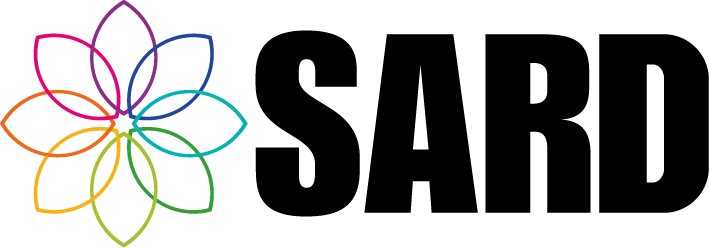Frequently Asked Questions
We hope this library of some of our most frequently asked questions helps answer your query. If you need help with anything else then please don’t hesitate to get in touch - we love to chat about everything SARD can offer!
Educator Appraisals FAQs
Does SARD provide the ability to undertake the educator appraisal sections?
Yes. SARD Medical Revalidation has an educator appraisal module within the portfolio and appraisal form sections of the system to cover all of the specific requirements outlined for educational supervisors.
Functionality FAQs
How do we access our SARD system?
The system is accessed using any modern browser including, but not limited to, Internet Explorer, Chrome, Firefox or Safari.
You can find the login portal for your Trust at www.sardjv.co.uk/login.
Who manages access to the system for users?
All access is managed by your organisation’s system administrator.
How do you set up a new medical role or appraisal dataset in the system?
The set-up of roles and datasets is accessed in the Administration section of the system and can be amended and changed by the system administrator without the need for any SARD authorisation or implementation. The procedure is very easy and is covered by the training we provide to the administrator.
Are we able to generate reports from the system?
Powerful, configurable reporting is a key feature of all SARD products. Users can view top-line information from their integrated dashboard according to their level of access. The system can also produce a wide range of reports for administrators and responsible officers and you can also define your own reporting requirements.
Where does the doctor store their evidence to complete their appraisal and revalidation requirements?
Each user will have their own portfolio, set out on a single page, which outlines each area of evidence they are required to complete. Doctors can either signpost to hard copies of their evidence or upload evidence with a link to a particular group of datasets.
Is there a limit to the size of files that can be uploaded?
There is no file size limit. However, we recommend that users do not upload files larger than 10MB due to the time it takes to upload and download these files.
Are there restrictions to the types of documents you can upload?
No. SARD can upload any electronic document.
What about documents that only exist as hard copies or are stored elsewhere online?
Within the SARD system, users can signpost to hard copy documents or documents held elsewhere online. In SARD, every piece of evidence has a text-based description that may or may not include attachments, providing users with a single source of evidence, either held within the system or linked to its online or offline source elsewhere.
Can SARD interface with third-party systems?
We are developing an Application Programming Interface (API) that will provide authorised persons access to certain SARD Medical Revalidation, Job Planning and eLeave data, allowing the secure exchange of information and providing interoperability between SARD and third-party systems.
You can read our blog entry about API here.
If someone leaves the trust can they take their information with them?
Yes. All data from a SARD system can be exported as a zip file containing a PDF of the appraisal, portfolio and all supporting e-docs.
Implementation FAQs
How long does it take to implement a SARD system?
SARD is hosted externally on secure UK-based servers. This cuts down on deployment time because we don’t need to integrate with your internal systems. A SARD system usually takes 4-8 weeks to deploy. Some factors can affect this, such as which SARD products are being implemented and how long it will take internally to map your own requirements to match your policies. Once we have a clear picture of your organisation and requirements, we will provide within our proposal a detailed timescale for installation, mobilisation and deployment.
Can our old appraisal data be used in the new system?
SARD products allow for legacy data to be uploaded in different forms. We can upload it in its most simple form, mapping previous appraisal dates to each user. It is also possible to upload the dates along with any documents you wish to attach.
If you previously used MAG forms, we can import them directly into the system so that your doctors won’t have to re-enter information from their previous appraisal. Please keep in mind that it will take a little more time for any additional information you wish to add or upload.
In all cases, the current state of your appraisal data and how we get it onto your SARD system will form part of the consultation we offer when we engage with you as a new client.
How do we get all of our doctors’ information onto the system?
When we set up the system for you, we will supply a template that you can populate with all of your doctors’ details, which will then be uploaded to your new SARD system.
What if we don’t have any datasets, or are unsure how to go about this task?
We will guide you through this process. We’ll supply instructions together with examples that relate to your type of organisation, which can then be customised as much or as little as you need.
How many people will we need to allocate in order to set up the system?
This is entirely up to your organisation and the roles you have available to undertake the work. That said, we’ve designed all our SARD products to be as easy to set up as they are to use, and so the resource requirements (and impact on your time) tend to be minimal.
Do we need to do a local installation of our SARD products?
No. All access is browser driven, and we host all our products on a secure UK-based server. This means you can access SARD at any time, from anywhere on any computer or device with an internet connection.
Job Planning FAQs
Does SARD provide the ability to record job plans, or to undertake them within the system?
Yes. Our SARD Job Planning provides an integrated way to undertake this. Job plans from other systems can also be uploaded onto the SARD system.
Maintenance FAQs
Who is responsible for looking after the system and ensuring it is in good working order?
Regular maintenance and updating of our products are included within your annual cost. We also implement improvements and new features to the core products as a result of the ongoing dialogue and engagement we have with our clients and users.
What do we do if something goes wrong?
Contact us via one of the support routes outlined above and we’ll sort it out.
Is my SARD system likely to experience downtime?
There may be some occasional planned downtime when we’re updating the system, but we’ll always try to do this when the system is less busy and we’ll give users and administrators plenty of notice of the planned outage, including when the system will be live again. In the unlikely event of an unforeseen outage, we will bring the system back online as soon as possible and keep you informed on progress.
Medical Revalidation FAQs
Find out more about SARD Medical Revalidation here.
How does a doctor know when they have enough evidence?
Each doctor has a dashboard that identifies clearly how much of their portfolio is complete and shows in detail which areas they still need to work on.
Who decides when evidence satisfies a particular requirement?
The doctor is in charge of setting a red, amber or green (RAG) status to their evidence. The appraiser will then review the evidence and will be able to request more information if a section does not satisfactorily meet the requirement.
Does the system include the appraisal forms as defined by the GMC?
Yes. SARD systems include appraisal forms that are based on the latest release from the GMC. Furthermore, all relevant data from within the system, including personal details and information uploaded in the portfolio section, are automatically populated within the appraisal forms to avoid duplication of input.
Does the system store old appraisals?
Yes. SARD keeps accessible records of all previous appraisals, and you can upload legacy data from previous appraisals completed prior to system use. We can also import the GMC MAG form directly into the system, transferring all the relevant information so that your doctors won’t need to repeat the work they completed within the MAG.
Does the system include top-line information about appraisal and revalidation activity?
Yes. Each user has a dashboard relevant to their role. Doctors have a personal dashboard outlining activity and historical information, and appraisers have their own dashboard outlining the activity of the doctors they appraise (presented in graphical and written form). Responsible officers can access all doctor and appraiser dashboards, showing activity across the organisation and allowing them to interrogate information and assign a QA status to that information.
How will users know if anything has changed or been added to the system? Also, how will users know when appraisal or revalidation status is about to expire?
The system has a notification section on each dashboard which presents a range of reminder information, including:
- what changes have taken place on the system, including any new information
- when your appraisal or revalidation status is about to expire
- if an appraisal is ready to be processed by an appraiser
The system also automatically emails reminders and other alerts direct to users.
How does a responsible officer submit recommendations to the GMC?
Medical Revalidation can connect to the GMC Connect API, enabling ROs to submit their recommendations direct from their SARD portal.
Multi-Source Feedback (MSF or 360) FAQs
Does SARD provide the ability to record MSF or to undertake it within the system?
Yes. Our SARD 360 product is an integrated end-to-end multi-source feedback system, which includes the despatch, receipt and analysis of colleague and patient feedback surveys. MSF reports from other providers can also be uploaded directly onto the SARD system.
Pricing FAQs
What does a SARD product or suite cost?
Please call Phil Bottle on 07441 906342 to discuss pricing options.
What does your costing include?
We will provide a fully costed proposal to prospective clients. Every SARD product includes the following:
- Setup
- System maintenance
- Updates
- Live chat, email and phone support
- Online tutorials and learning support
- Training for administrators
- Secure hosting and server space
Security and Data Confidentiality FAQs
How secure is the system and who manages the security?
SARD takes its responsibilities as data processors very seriously. We are fully certified to the ISO27001:2013 international standard for information security management, which forms the basis of our robust Information Security Management System (ISMS) and protects the continuous accessibility, confidentiality and integrity of your information while fulfilling our legal compliance requirements.
All our staff are trained in data protection awareness and we are fully DPA 2018 and GDPR compliant.
How do you prevent outside parties accessing system information and ensure that viruses are not uploaded with documents added to portfolios?
Penetration testing is conducted by internal audits and then tested again by independent security audits. All documents are scanned for viruses on upload.
System administrators should not have access to the system information. How do you prevent this?
System administrators only have access to the areas required to fulfil their role. By default, all permissions are denied and then explicitly permitted based on a user’s role. This is configurable for each organisation.
How do you address confidentiality and data integrity?
Our permission/role system ensures that those areas that are confidential remain so. The default is to assume that access is not granted, and permissions are only granted back if they are needed for that user.
Support FAQs
If we purchase SARD what level of support can we expect?
Supporting our clients and their users is a cornerstone of our philosophy and reputation. We provide multi-level one-to-one support to our client communities:
Chat support
Our live chat support is the most popular way our users discuss their questions and share their experiences with us. Our experts are online during working hours, available immediately to resolve queries. On average, we respond to chat requests within eight seconds. If you have been browsing our website, you will have probably already seen a team member pop up to ask whether you need help. Simply type your question to take part in the conversation.
Phone support
Some users prefer the old-school method of a one-to-one chat on the phone. You can call us on our support number – 020 3519 2065 – and either speak to us there and then or give us your number and we’ll call you. Our live chat system is visible to other team members, so sometimes a phone call is better if you want to discuss anything of a more confidential nature.
Ticketed support and knowledge base
Often, you can find answers to your questions within our knowledge base or among the many thousands of your sector colleagues who form our user community online. You can also raise a support ticket via our online support system.
- UserVoice help desk
- Get answers to similar questions from our knowledge base
- Ask for help from the user community
- Make suggestions for improving the system
- Vote for changes to the system
On-screen support and help text
For many of the features and processes you will use we’ve included context-sensitive help text describing how to complete a section or area and what can be expected to happen next. You can adapt this information to tailor the guidance to your users as part of the configuration process when we deploy the system within your organisation.
Intuitive interface
We design all our products to be as simple and intuitive as possible to use. This includes a number of familiar visual identifiers, such as tabulated forms and RAG (red, amber and green) status markers to instantly and clearly show you the completion state of an appraisal or portfolio and what needs to be done next.
Training FAQs
Do we receive training on the product and if so, who is trained?
SARD offers online and face-to-face training to its clients, structured according to roles, responsibilities and interaction with our products.
Offline
System administrators receive comprehensive direct/face to face (where possible) training in how to use and manage the products for which they are responsible. We can provide training for other individuals or groups, such as users, but because our products are designed to be simple to use, with in-product help and customer support to hand, further training is usually not required.
Online
Everyone, including users, administrators, responsible officers, doctors and nurses, have online access to instructional support. This includes videos and online help guides. For specific help with individual queries, all client staff have access to personal support and learning via the support channels detailed above.