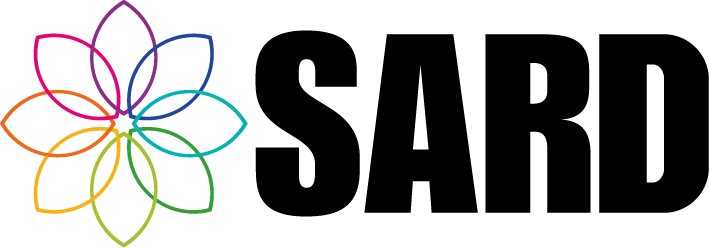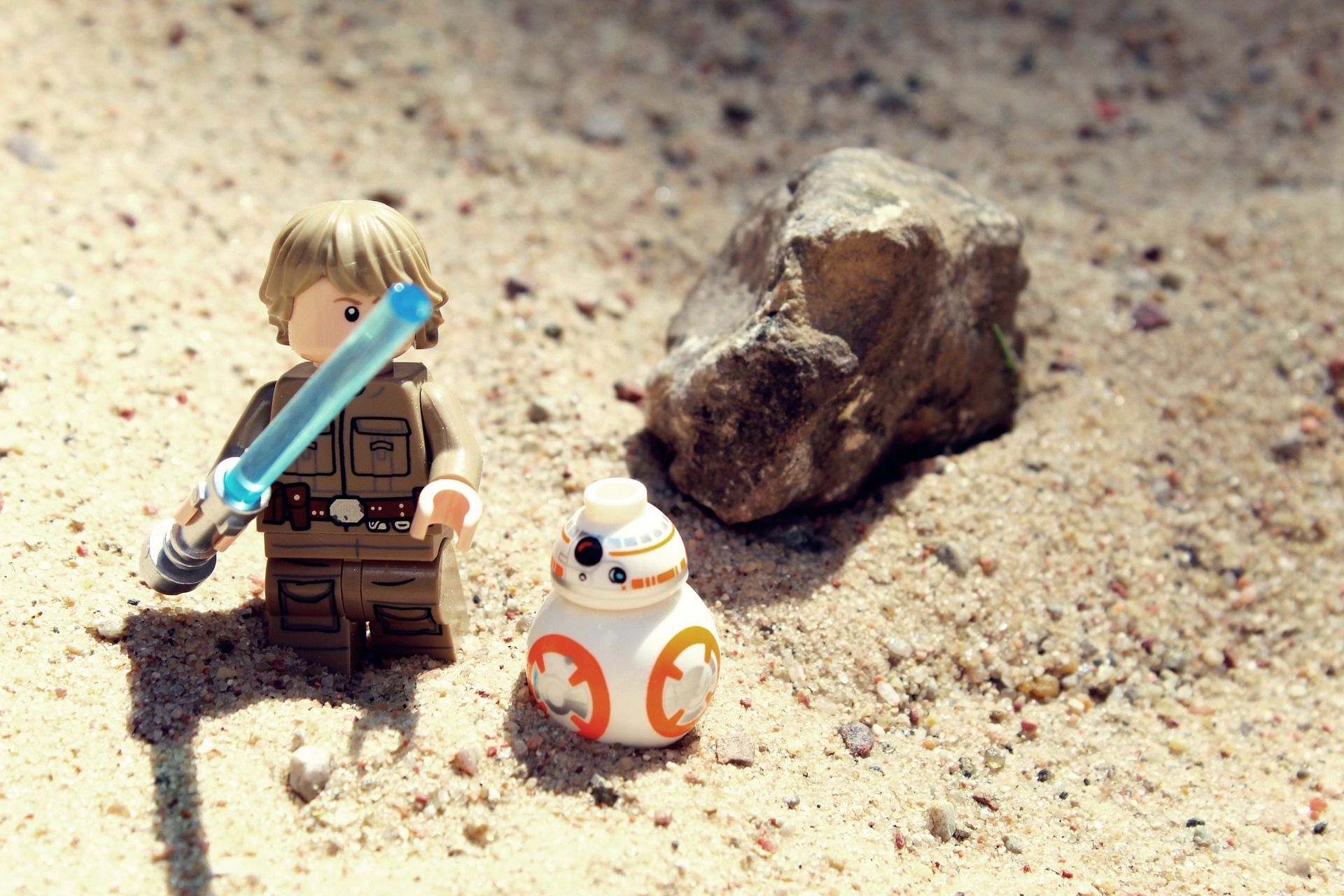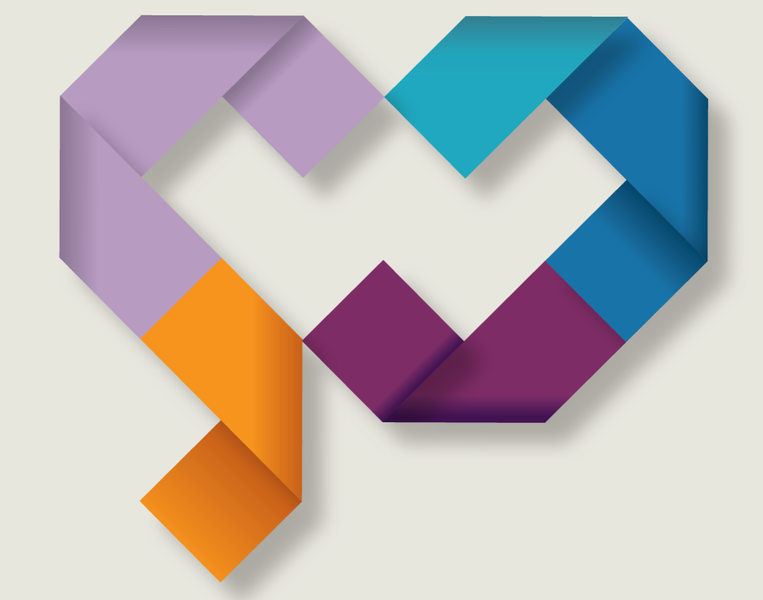Job Plan Templates
We have added the capability for administrators to create template job plans, which can be used by doctors as a starting point for their job plan.
To work with template job plans as an administrator, click on the ‘Job Plans’ tab and choose ‘Templates’. This will take you to a page listing any existing templates, which you have the option to edit or remove. To create a new template, click on ‘New Job Plan Template’, enter a title, e.g. ’Cardiology’, and click the save button. This returns you to the page listing existing templates, which will include your new template.
To add details to our template, click on the template name. You can then add details to the template as you would a normal job plan, with the exception of certain things that need to be left to the doctor to complete, such as whether they wish to opt out of the European Working Time Directive. To add activities to the template, select the ‘Timetable’ tab and add new activities as normal. Ideally these should apply to any doctors likely to use the template, however they will have the option to remove or edit activities.
As a doctor, if you do not have a job plan in progress you have the option to start a new job plan from a template. Click on the ‘My Job Plan’ tab followed by the ‘New Job Plan’ button. Here you have the option to use a template or your previous job plan as the basis for your new job plan, or if you haven’t got a previous job plan, there will be the option to use a Blank Template. Select the template you would like to use and click ‘Create’.
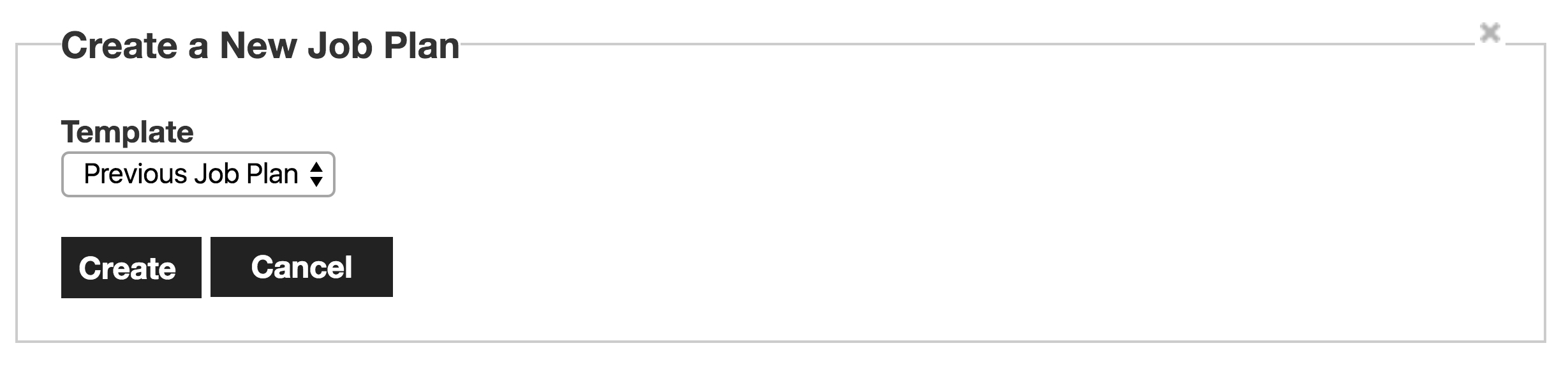 You will now see a job plan with any details pre-filled by an administrator included. You are free to edit any of the existing details or activities, and will need to complete details the administrator did or could not, such as whether you wish to opt out of the European Working Time Directive and whether you undertake any fee paying services.
You will now see a job plan with any details pre-filled by an administrator included. You are free to edit any of the existing details or activities, and will need to complete details the administrator did or could not, such as whether you wish to opt out of the European Working Time Directive and whether you undertake any fee paying services.
We anticipate that use of job plan templates will allow administrators to help doctors get started quickly with job planning, and for teams which have very similar job plans, use of a template will save doctors time creating job plan activities.