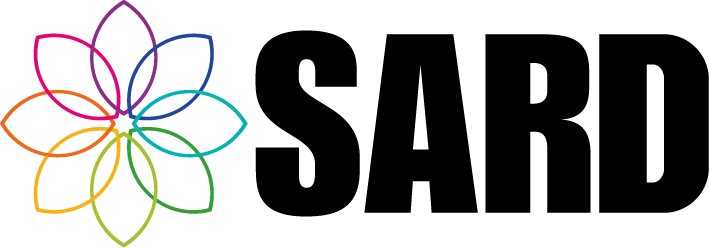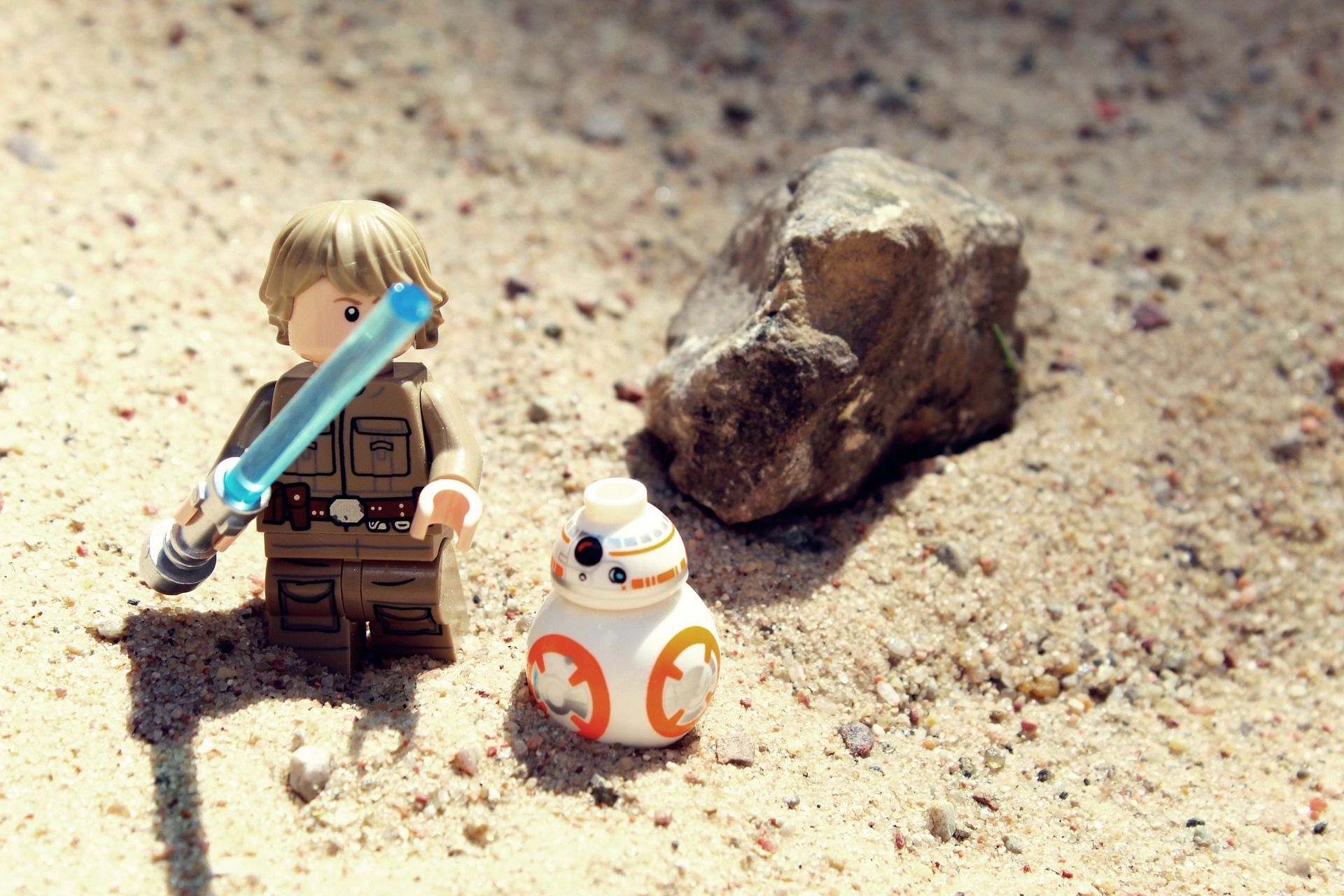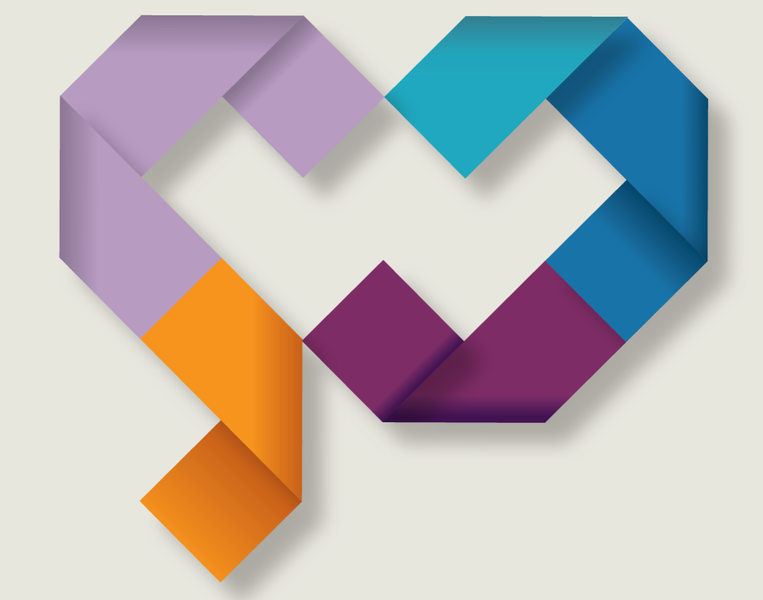New My eDocuments Page
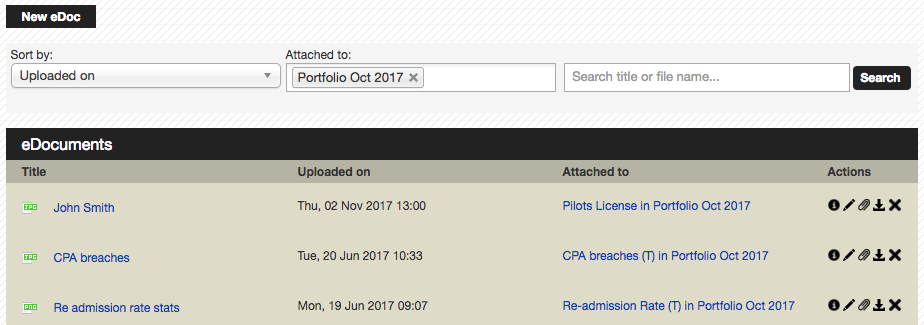
We’ve updated the My eDocuments page following feedback from our users. New features include sorting and filtering of eDocuments as well as the ability to edit the eDocument title and attach it to a current portfolio:
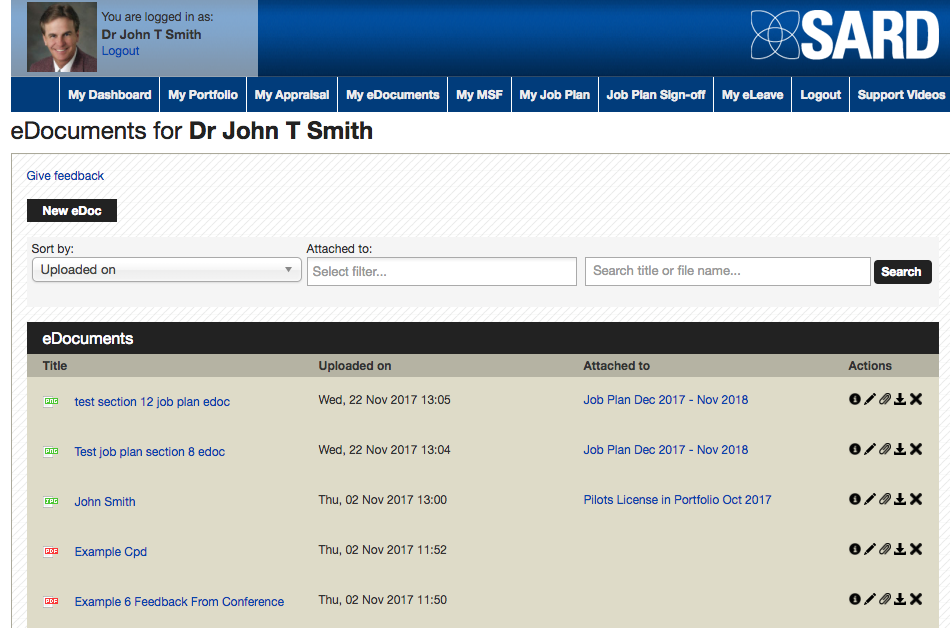
eDocuments can be sorted by title, file name, the date they were uploaded, who they were uploaded by, the file size and the file type:
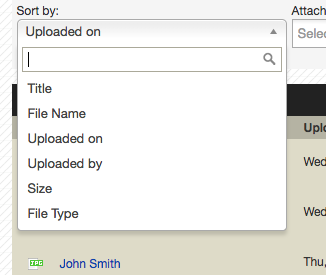
The ‘Attached to’ filter can be used to list all eDocuments in selected appraisals, portfolios, job plans or MSFs:
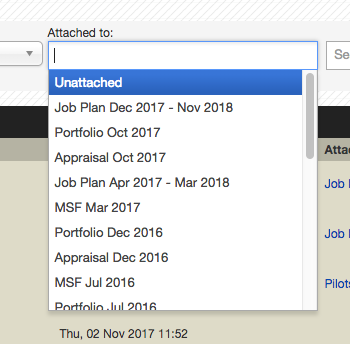
The new functionality can be particularly helpful for processing eDocuments that have been emailed to send@edocs.sardjv.co.uk. For example:
The filter can be used to find unattached eDocuments:
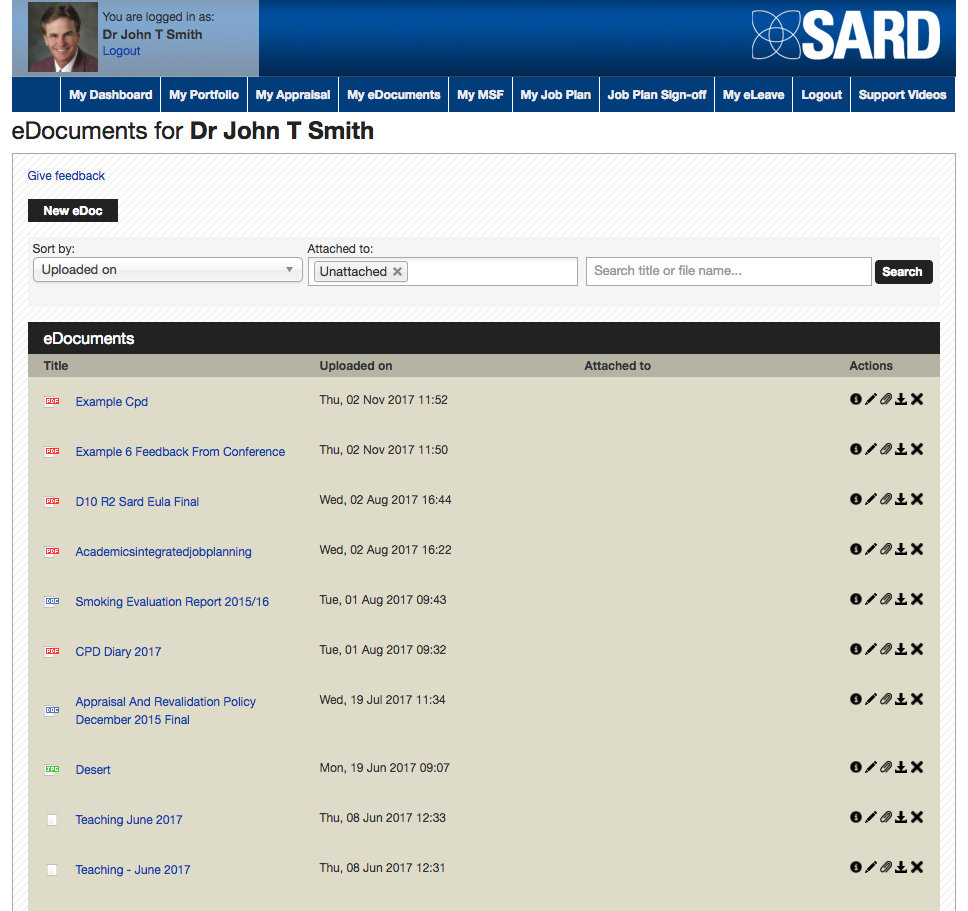
The eDocument title can be edited:
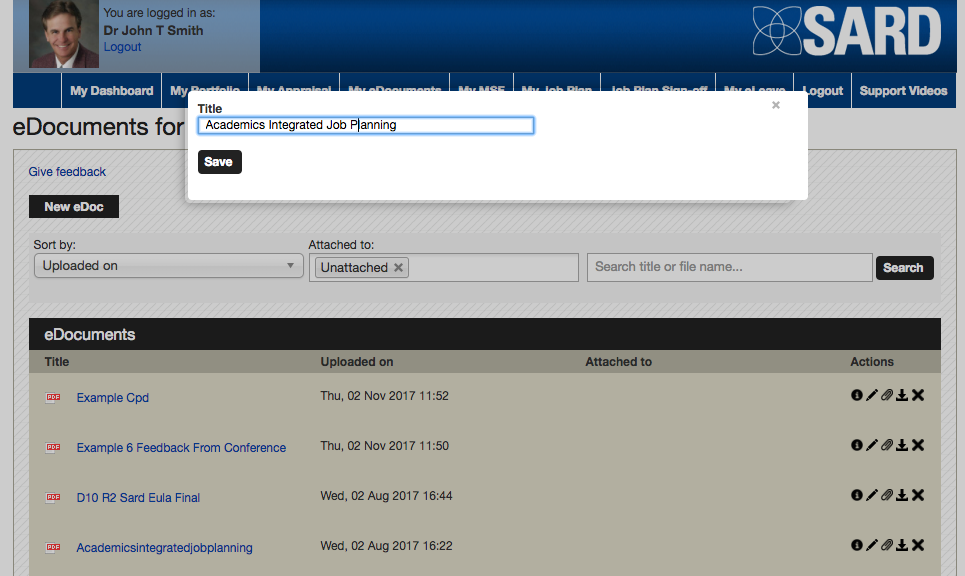
Finally the eDocument can be attached to a current portfolio directly from the My eDocuments page:
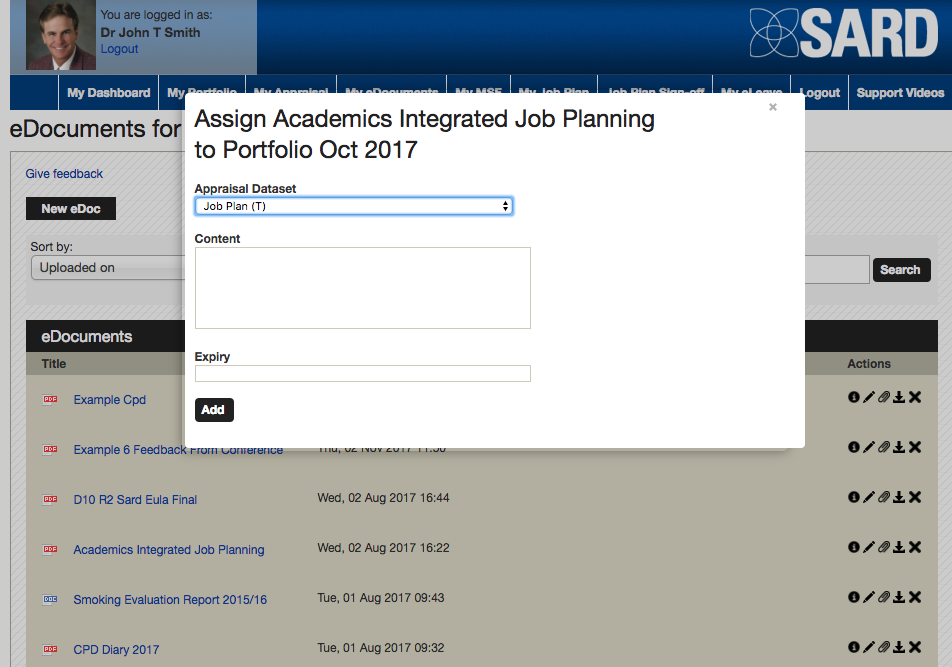
You can also combine sorting, filtering and searching. Fox example to find all eDocuments in Portfolio Oct 2017 with ‘summary’ in their title, sorted by the date they were uploaded:
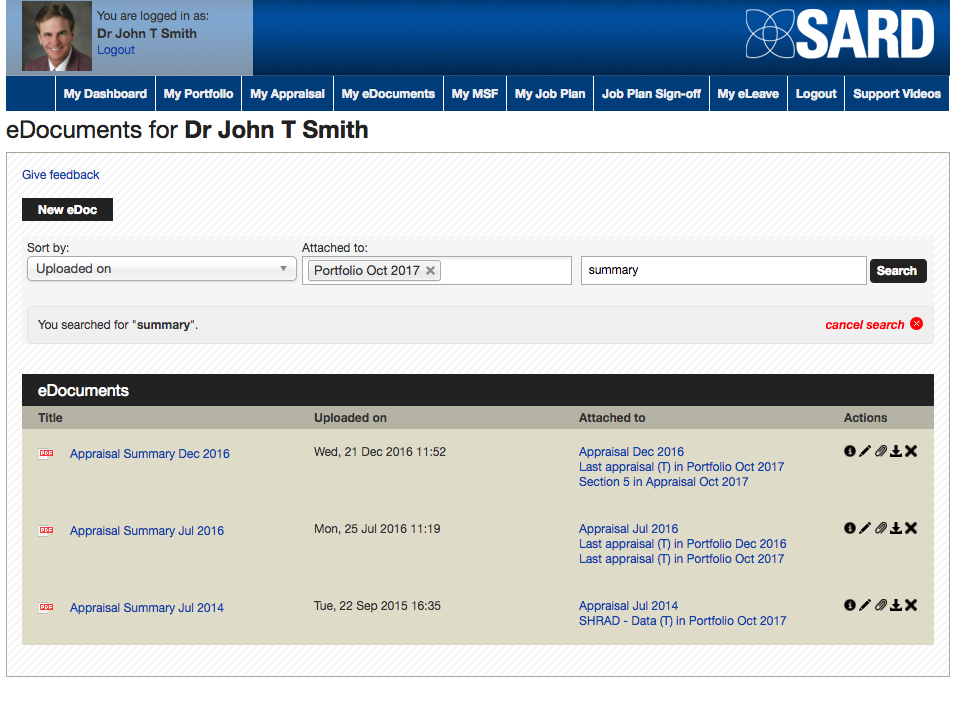
We hope these features will prove useful to doctors carrying out their appraisal on SARD.