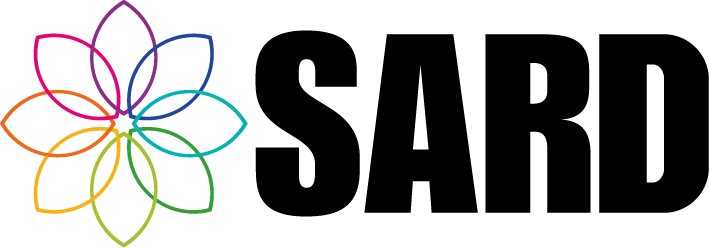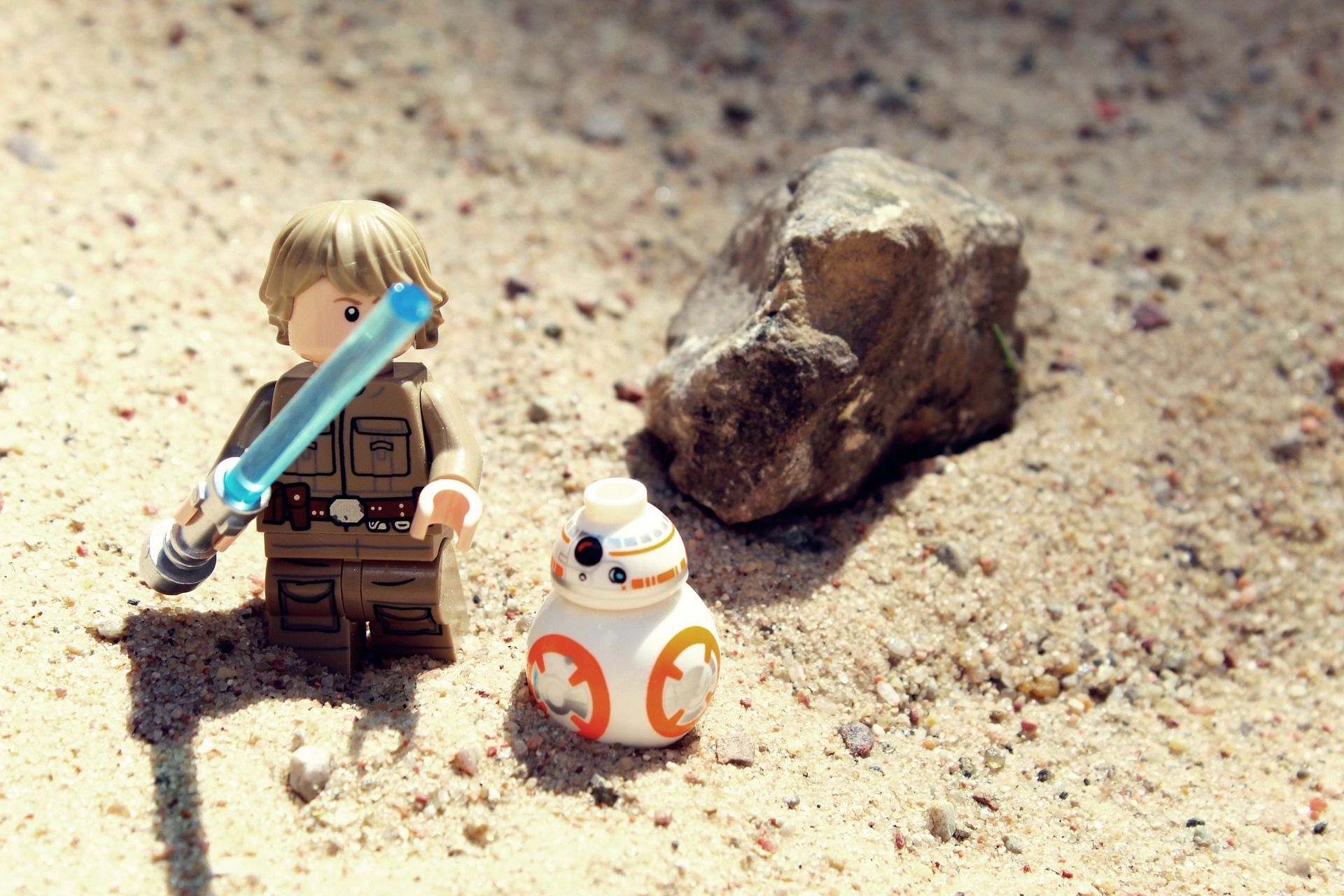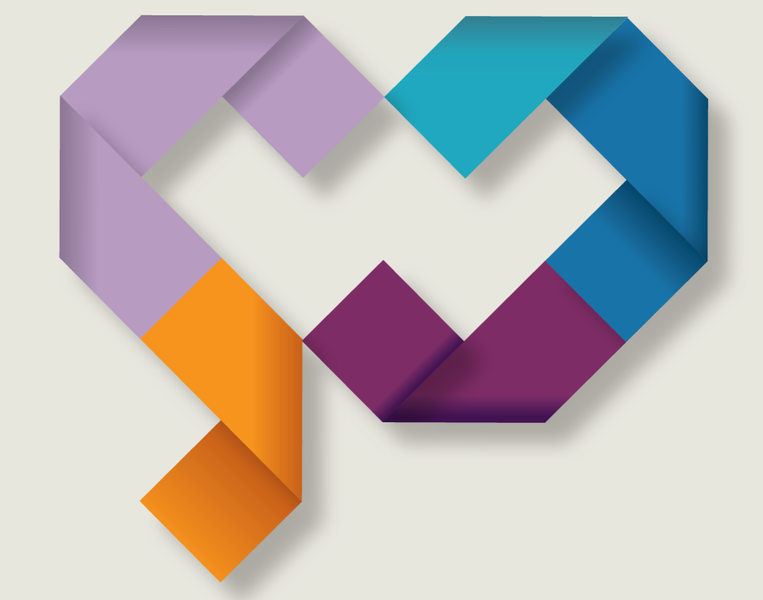System Update (July 2019)
Q2 of 2019 has seen some well-received improvements to our Multi Source Feedback module and lots of updates to our CSV Exports. Here’s a summary of what’s changed:
MSF Action Needed page
The Action Needed page has had an overhaul, giving you easily viewable data in two handy tables – ‘Colleague Nomination Complete’ and ‘Ready for Analysis/Completion’. MSFs appear in the first table once the user has clicked ‘Notify Administrator’ and the second when they have reached all trust thresholds for feedback.
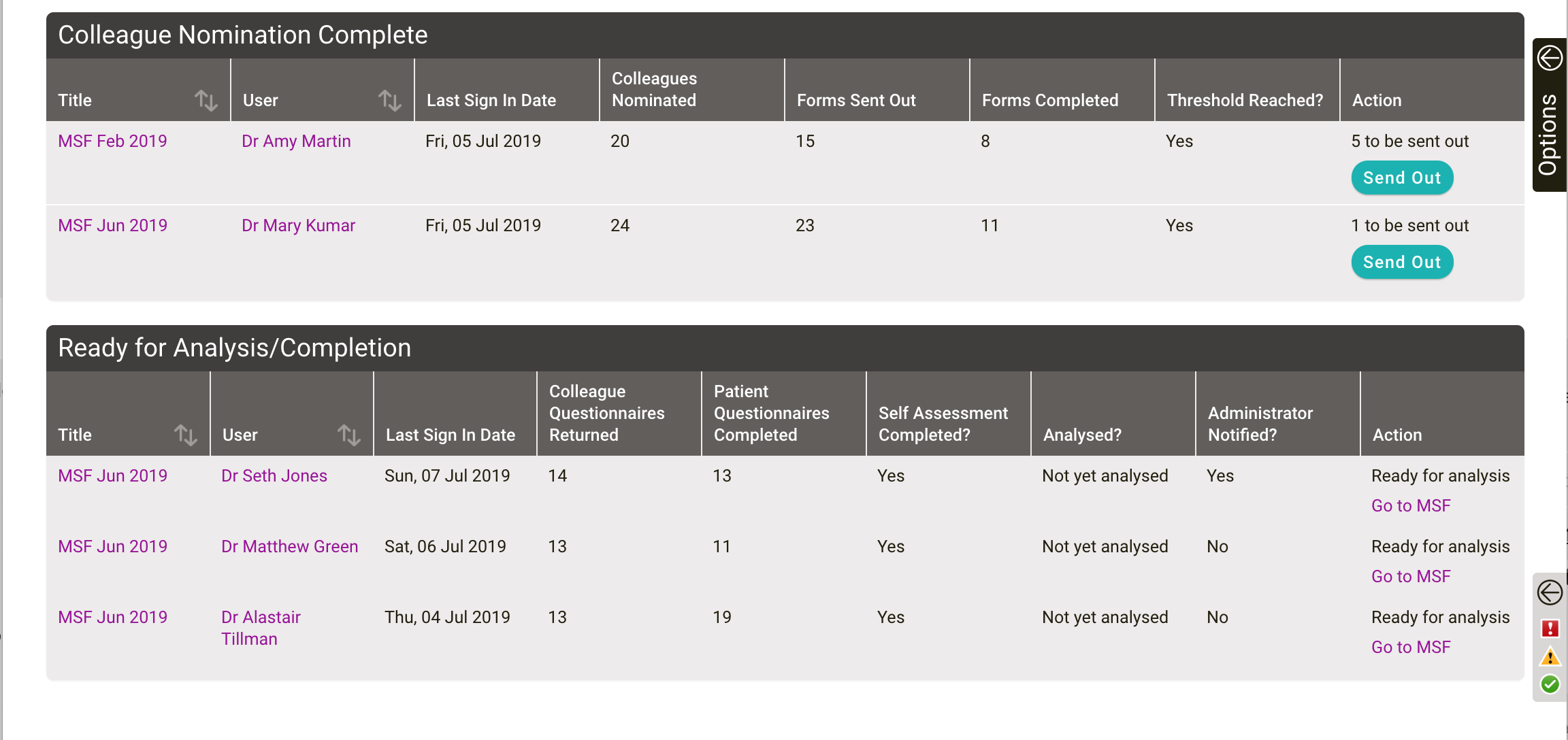
Admins can now send out colleague feedback forms from this page:
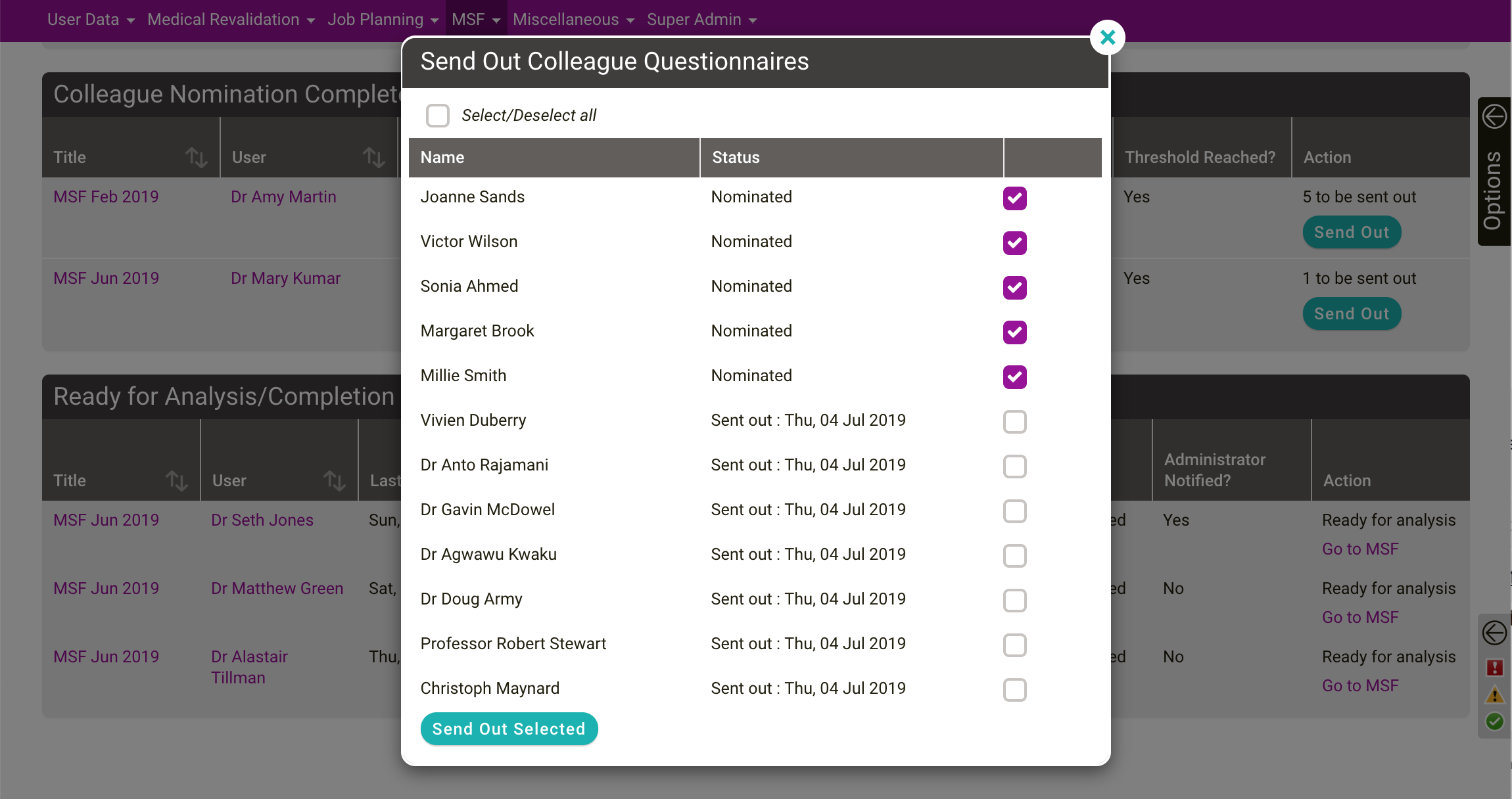
Clinical director management of colleague feedback
Once a doctor has nominated colleagues to provide feedback as part of their MSF, someone within the organisation is then responsible for sending out the questionnaires. Previously this could be either the SARD administrator or the doctor’s appraiser. An organisation can now select the clinical director of the doctor’s directorate to be responsible for sending out colleague questionnaires.
The clinical director will have a new ‘Colleague Feedback Management’ menu option:
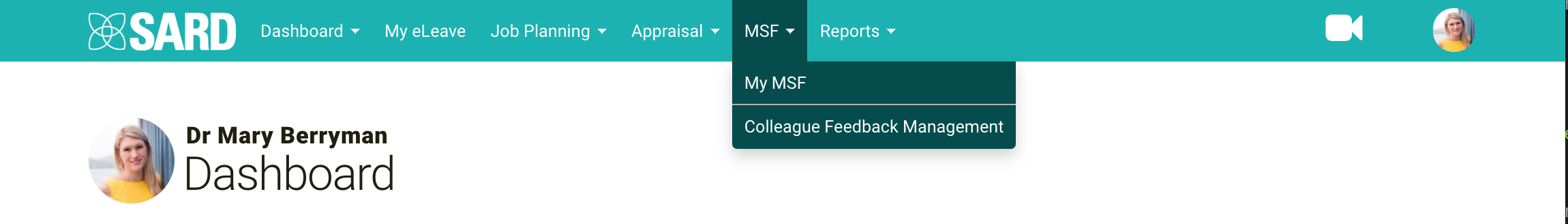
On the Colleague Feedback Management page, the clinical director can see which MSFs have questionnaires that need sending out. MSFs will only appear on this page if the doctor has notified the clinical director that their nominations are complete.
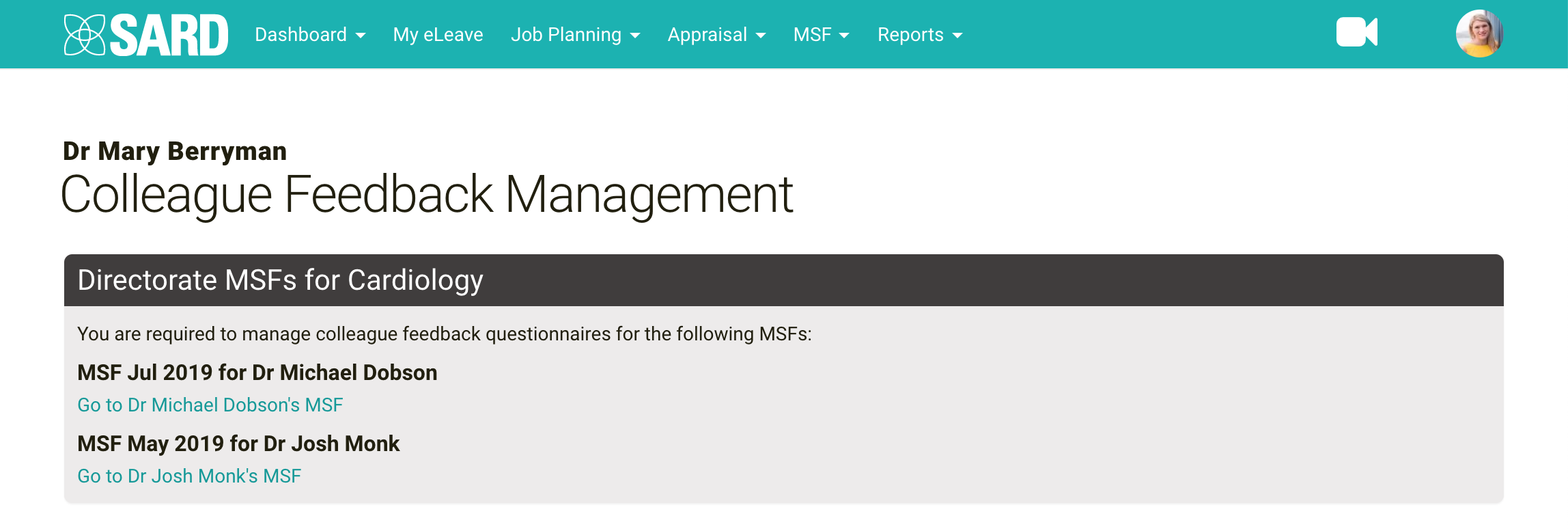
Clinical directors can only view the colleague feedback section of MSFs and can send out questionnaires to the nominated colleagues from here.
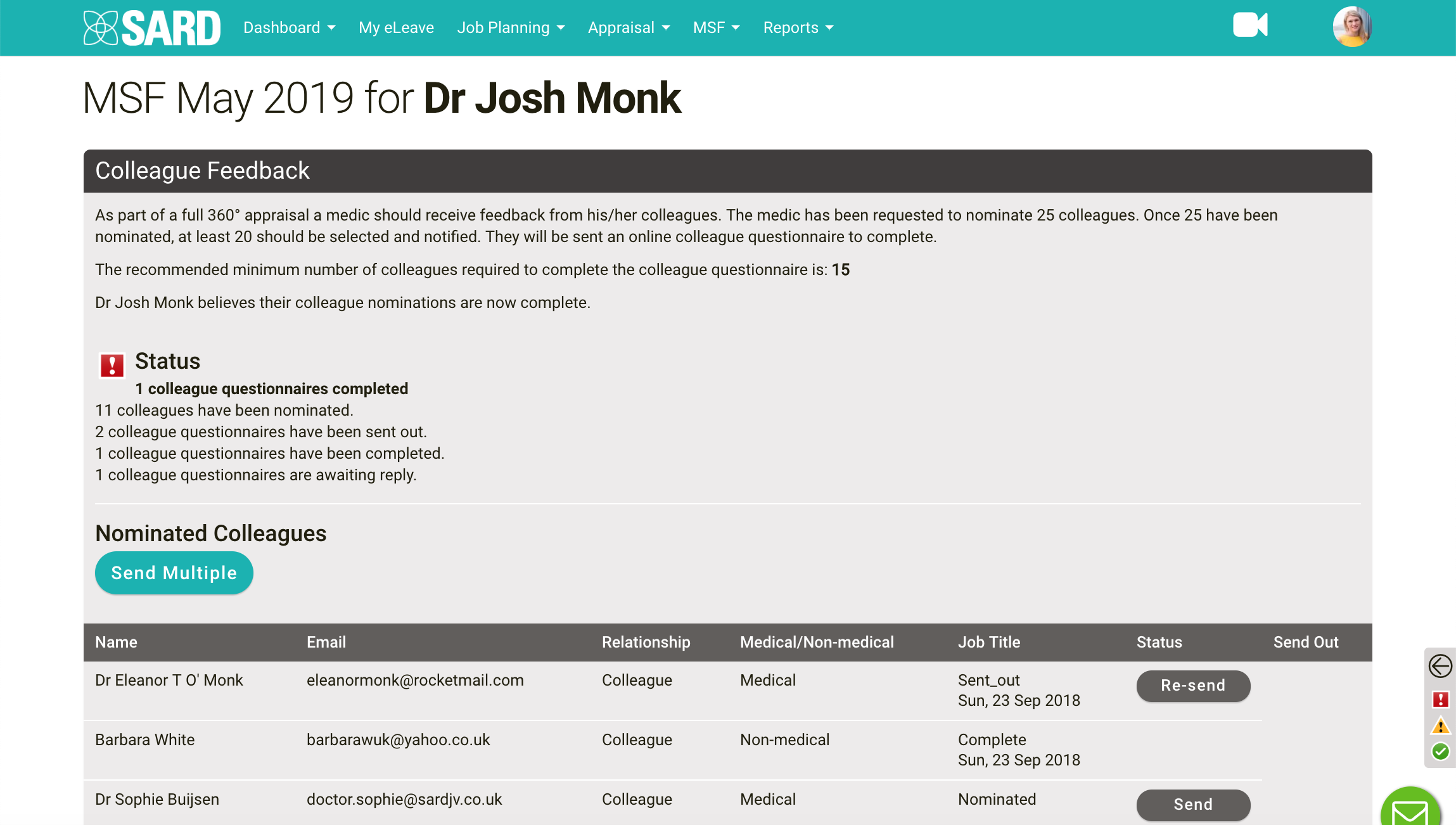
Improving Accessibility
Following feedback from our users that are affected by colour blindness, we redesigned the icons used throughout the site so they vary in shape as well as colour. You can read more about that here.
Showing rejected appraisals
If an appraisal has been rejected we now show that throughout the site on the user and admin side report pages. For example here on the appraiser dashboard page:
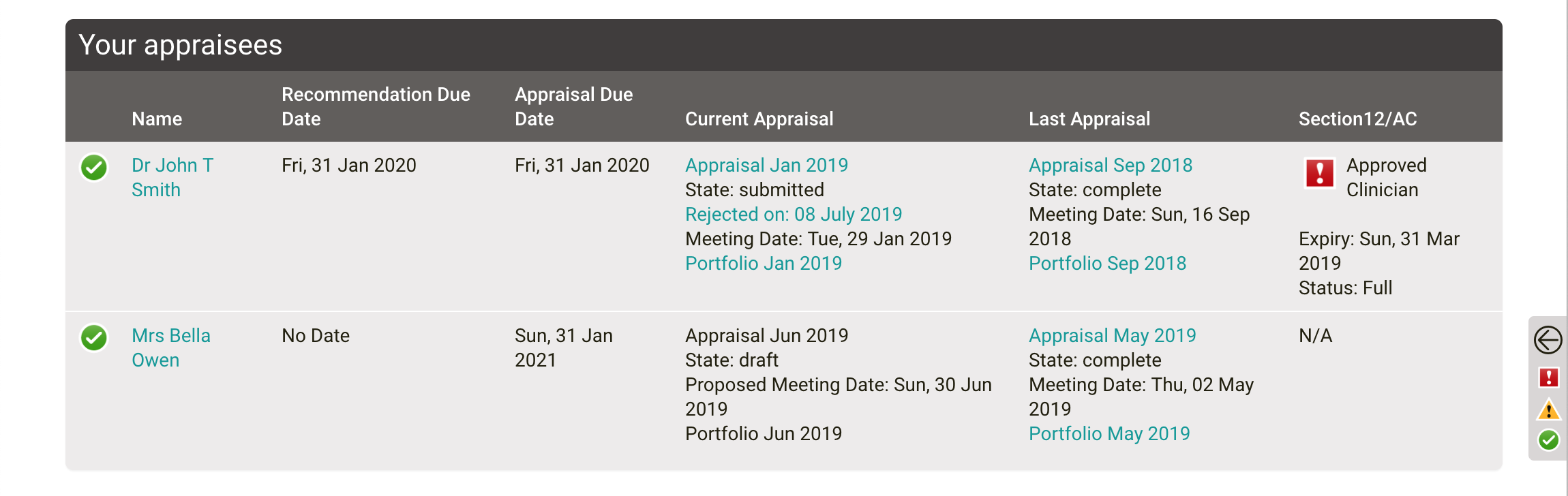
If a reason for rejection was specified, it can be viewed by clicking on the rejection date. We also now record who rejected the appraisal and that will be shown as well, if it is present.
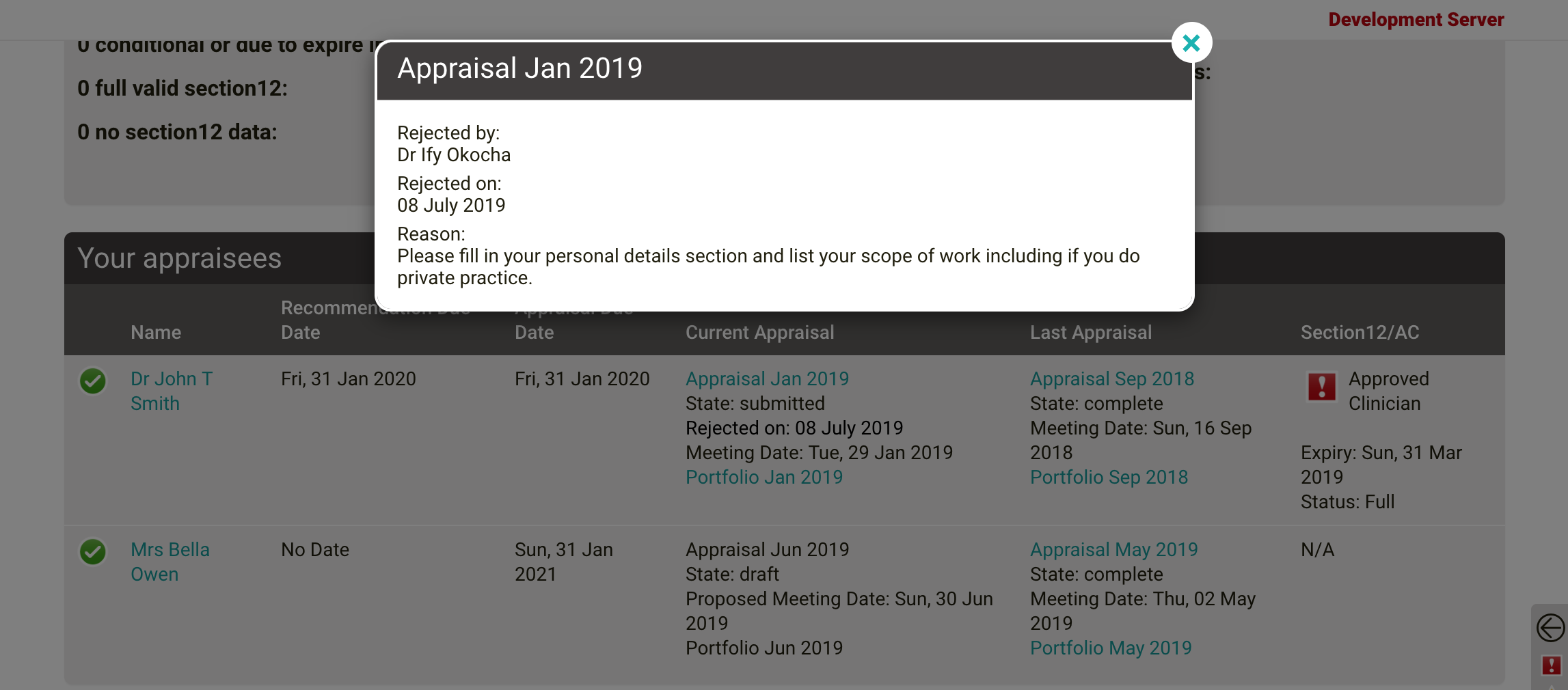
AOA updated to match the 18/19 AOA Report
We’ve made some change to the way the appraisal category is calculated following the publication of the 18/19 AOA Report.
-
The 18/19 AOA report no longer requires the appraisal to be completed by 28th April of the following appraisal year. This means any appraisals that were completed after that date can now be a category 1b (whereas previously they were a category 3).
-
We’ve had some clarification from the author of the AOA report regarding early appraisals whose appraisal meeting took place in the previous appraisal year. These are now automatically a category 1b (previously they would not have been counted). N.B. The appraisal meeting must have taken place in the 3 months before the due date in order for it to be counted as an early appraisal.
-
If there were 2 appraisals that took place in an appraisal year we now use the one closest to the due date when calculating the category for that appraisal year.
The AOA table was also changed slightly in the 18/19 AOA Report and now includes a category 1 column and an optional category 1a column, as opposed to category 1a and category 1b columns. The table on the AOA report page on SARD has been updated to match this.
You can also now generate and store a copy of the AOA report page at any time by opening the Report PDFs panel and clicking on ‘Generate PDF’:
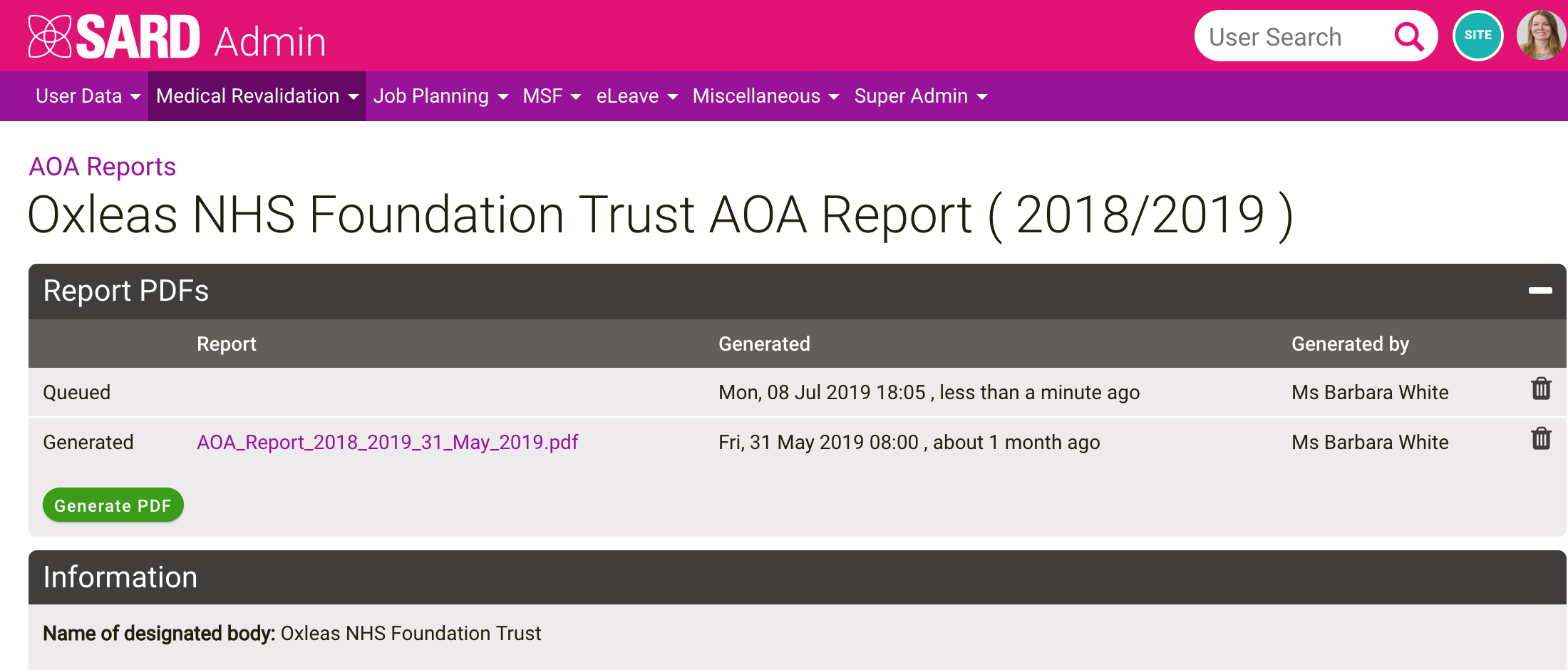
CSV Exports
The AOA CSV Export now includes the AOA medic group. To access the CSV export go to Admin, Medical Revalidation, AOA Reports, click on the AOA report link for the appraisal year required, then click on Options, then ‘Export AOA 2018/2019 to CSV’.
The Advanced Job Plan Report pages now have an ‘Export activities of selected job plans to CSV’ button. This contains a row for each job plan activity in the selected job plans. Each row has the activity data including the start time, end time, categorisation, hours and PAs.
We’ve added an ‘Export Compliance to CSV’ button to the Options menu of the Admin, Directorate, Specialty, Position Title and Team Job Plan Compliance Report pages.
We’ve added an ‘Export to CSV’ button to the user side Directorate, Specialty, Position Title and Team Appraisal Reports.
Admin, Medical Revalidation, Appraisal Sections Export now includes an options to export work items from Section 4 of online appraisals. Although if it is the external employers that are of interest then the Admin, Medical Revalidation, Appraisal Employers page may be more useful.
And finally the Admin, Medical Revalidation, Appraisal Months month report pages also now have an Export to CSV option.