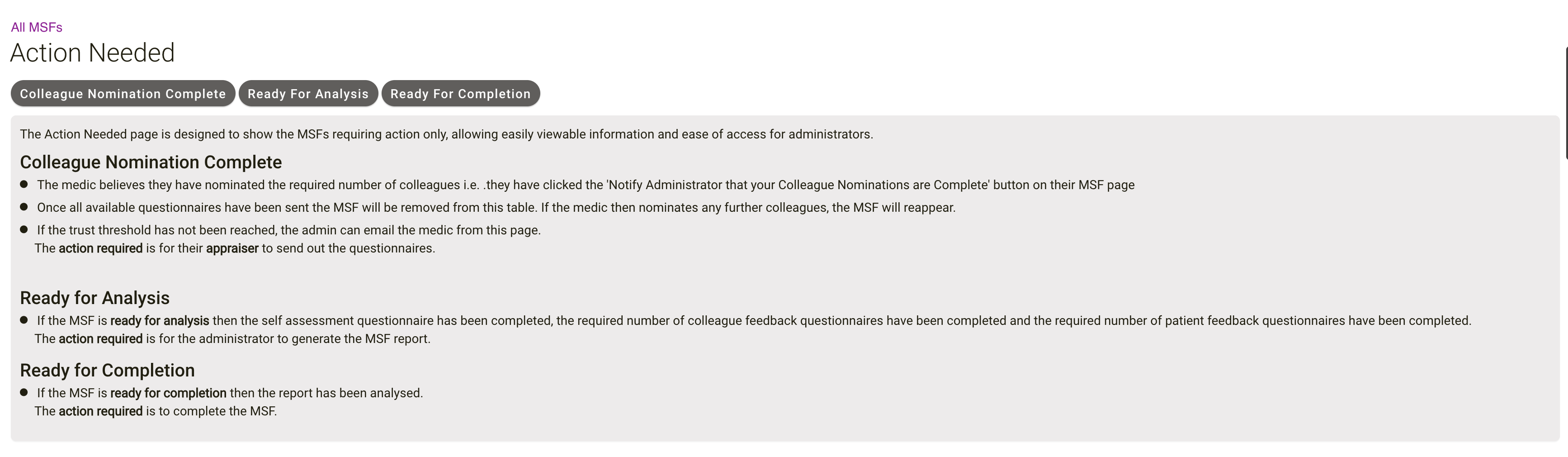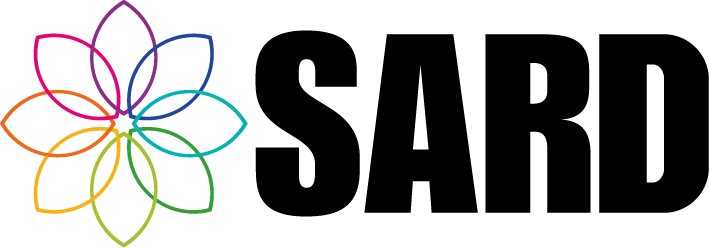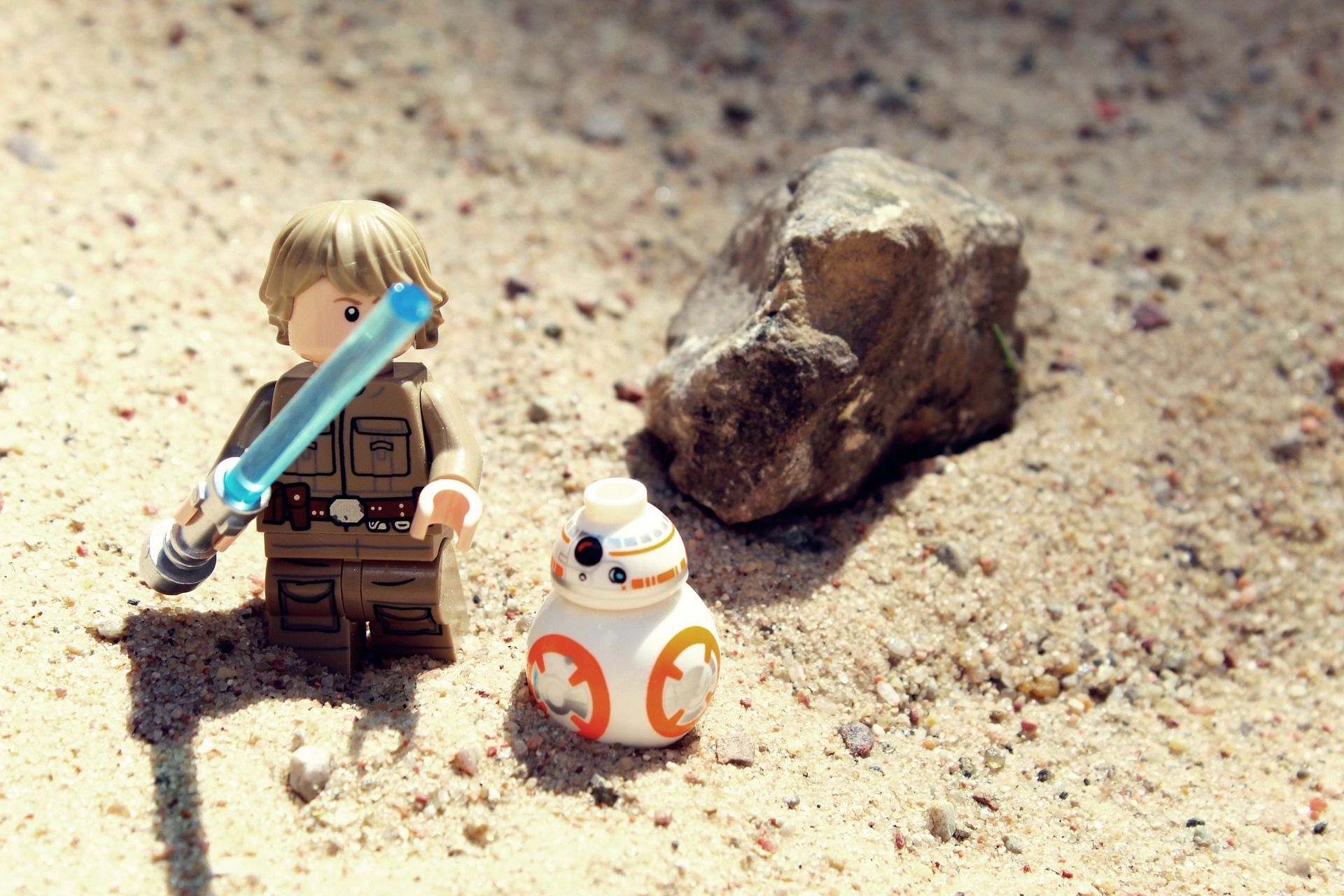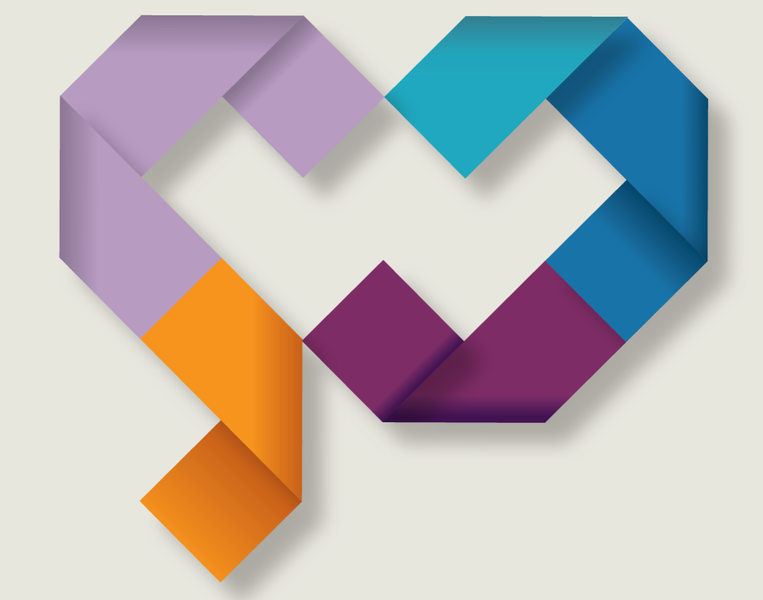System Update (Dec 2022)
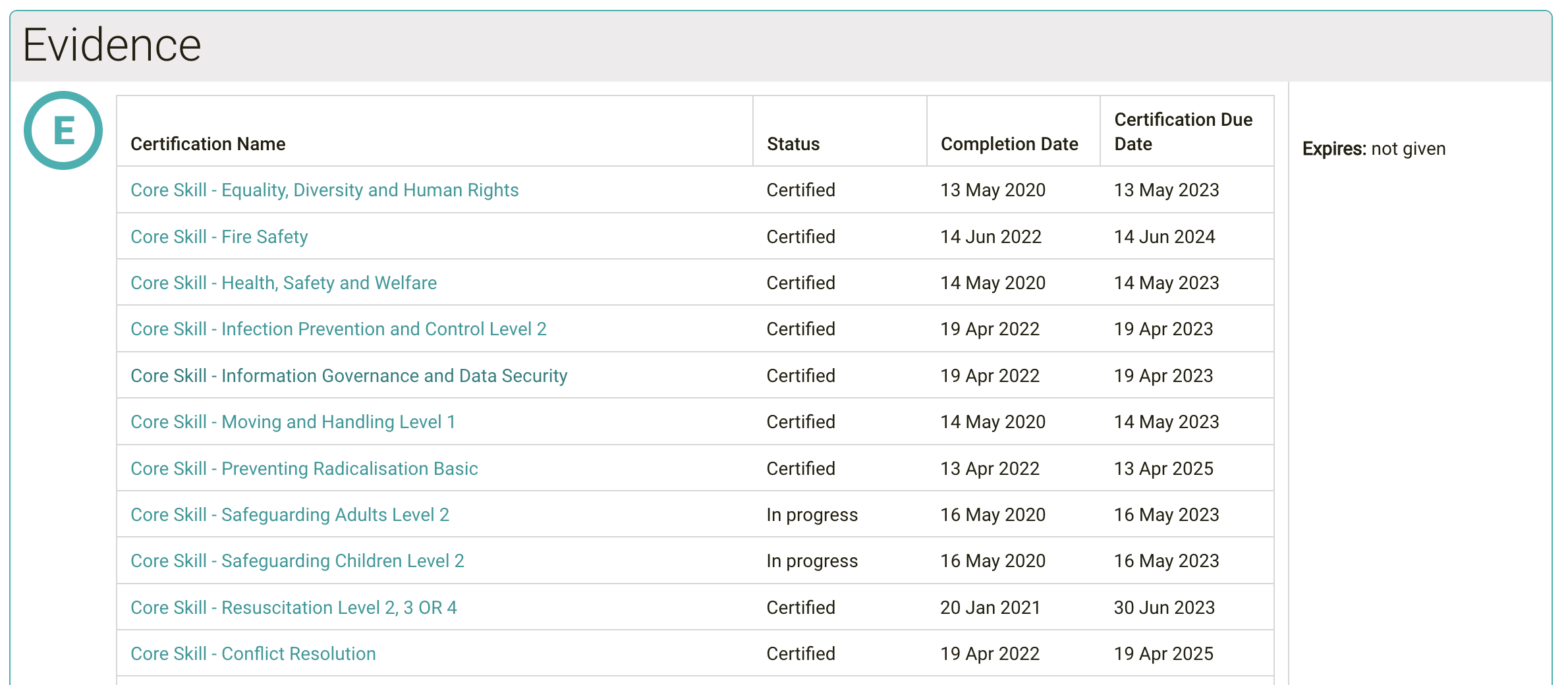
Here’s what we’ve been up to in the last 3 months.
Automatic addition of certificates of learning to doctor appraisal portfolios
In many organisations that use SARD, doctors are required to upload their certificates of learning to prove their completion of core skills. To reduce this administrative task, we’ve been working with Think Learning to set up an integration between Totara and SARD, which enables this information to be automatically created/updated in doctor appraisal portfolios.
Data is imported from Totara every night and the results of the import can be viewed by administrators:
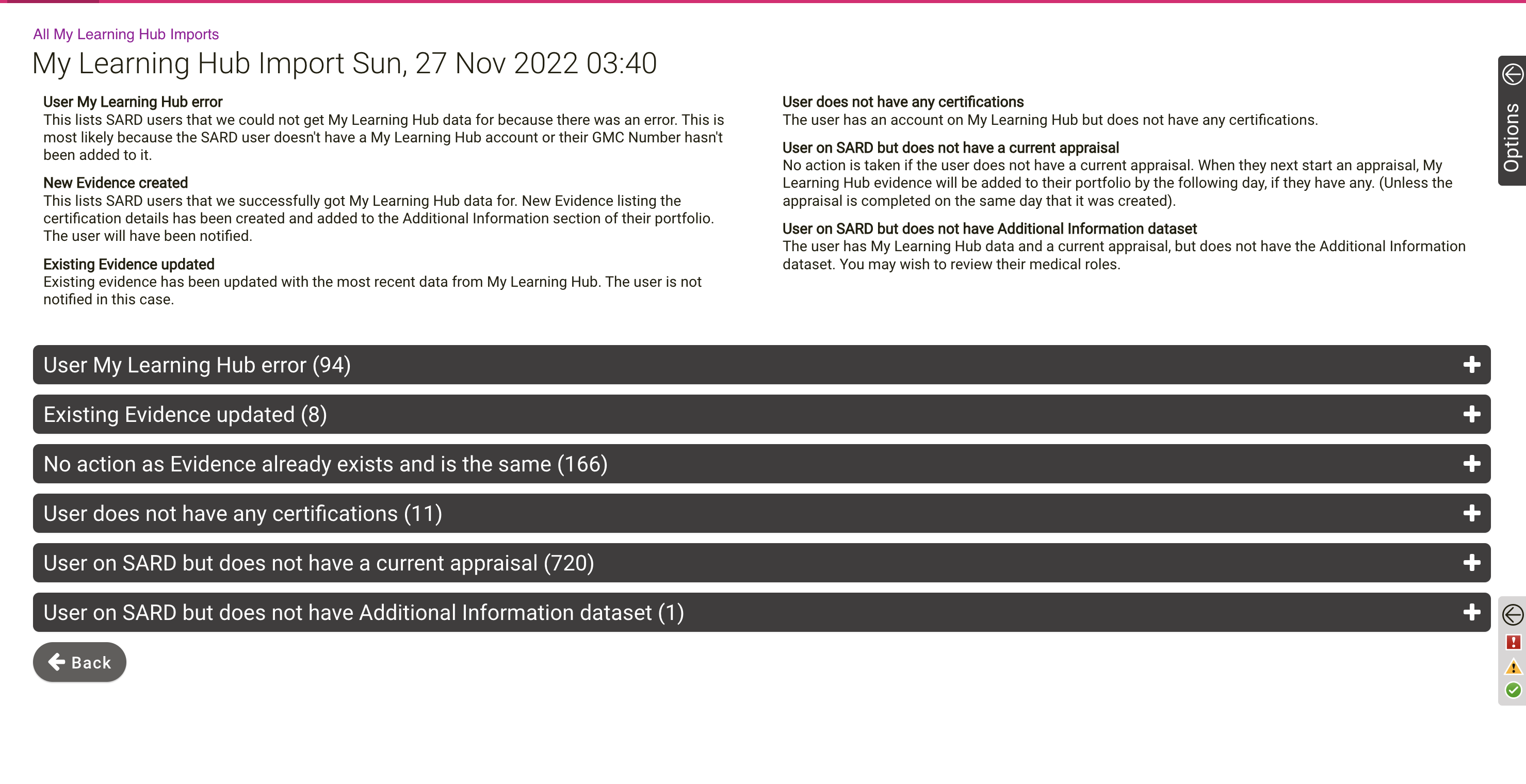
The course information can then be viewed in the appraisal portfolio:
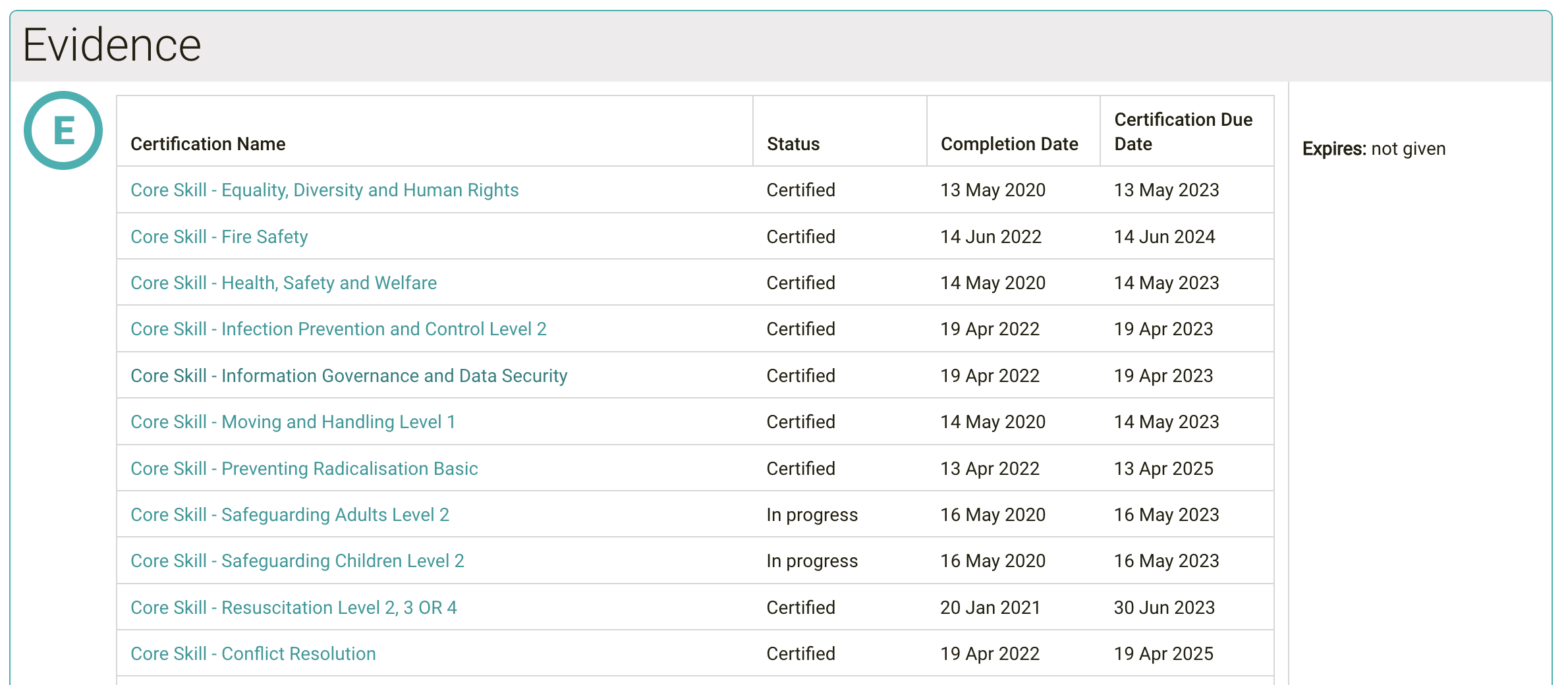
We also have integrations up and running with Studyline, to import report PDFs into appraisal portfolios, with Civica, to get the current state of the appraisee’s declaration from the Declarations (Conflicts of Interest) site and show in the ‘Probity and Health Statements’ section of online appraisals and with GMC Connect, to automatically update recommendation information.
Consecutive Appraiser Warning
The NHS England Medical Appraisal Policy recommends that a doctor should normally have no more than three consecutive appraisals with the same appraise. On SARD, there is already a report page that can be used to find doctors in this situation. This is located under Admin -> Medical Revalidation -> Appraiser Management -> Medics with Consecutive Appraisers.
In addition, there is now a new feature that will warn and notify administrators and doctors when the same appraiser has been used for the last three appraisals.
The warning can be seen on the admin user form:
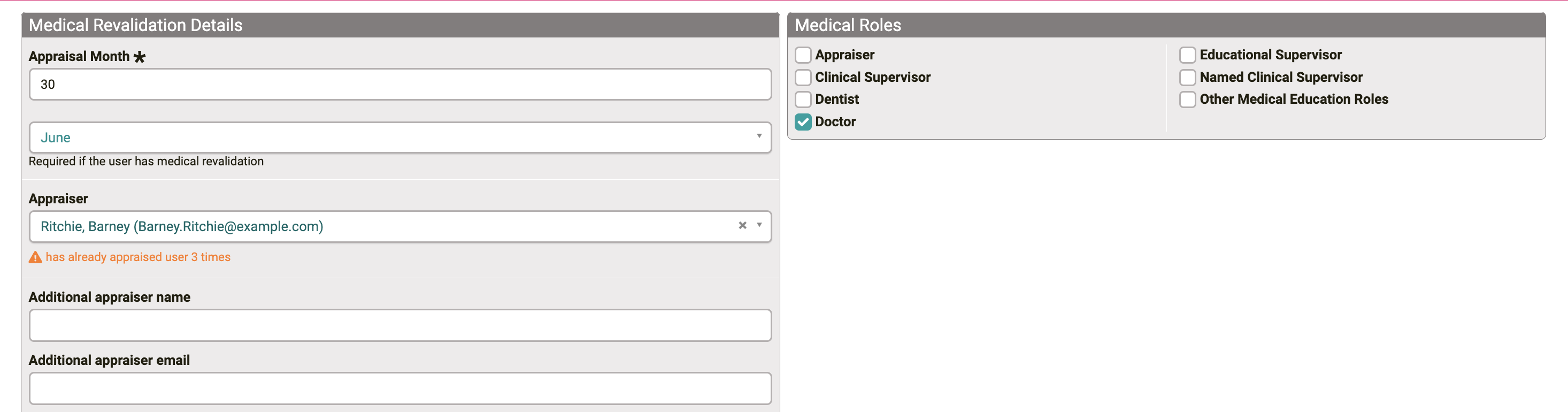
And also on section 3 of the appraisal (if the user can choose their appraiser, we don’t show the warning if they can’t as they can’t action a fix).
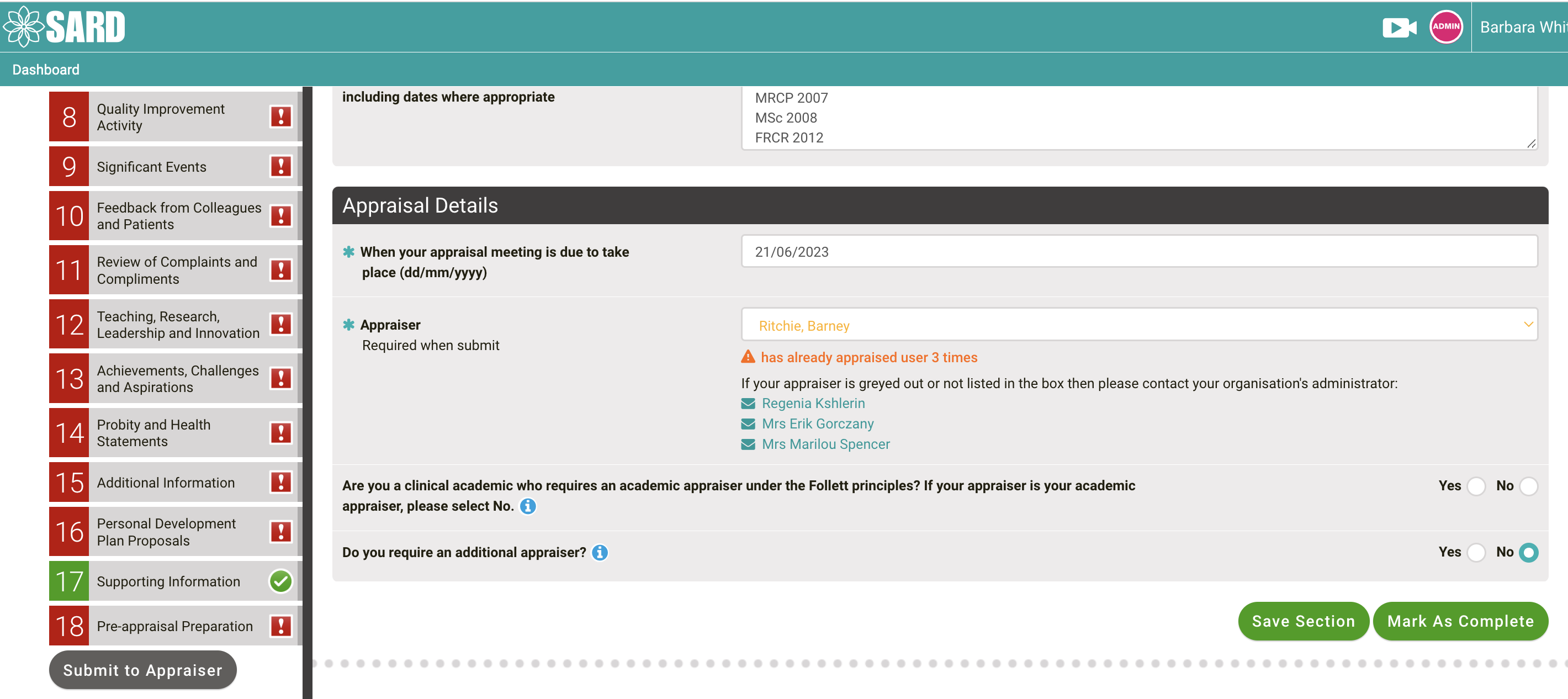
Notifications will be sent out to administrators and appraisees if the appraiser should be changed.
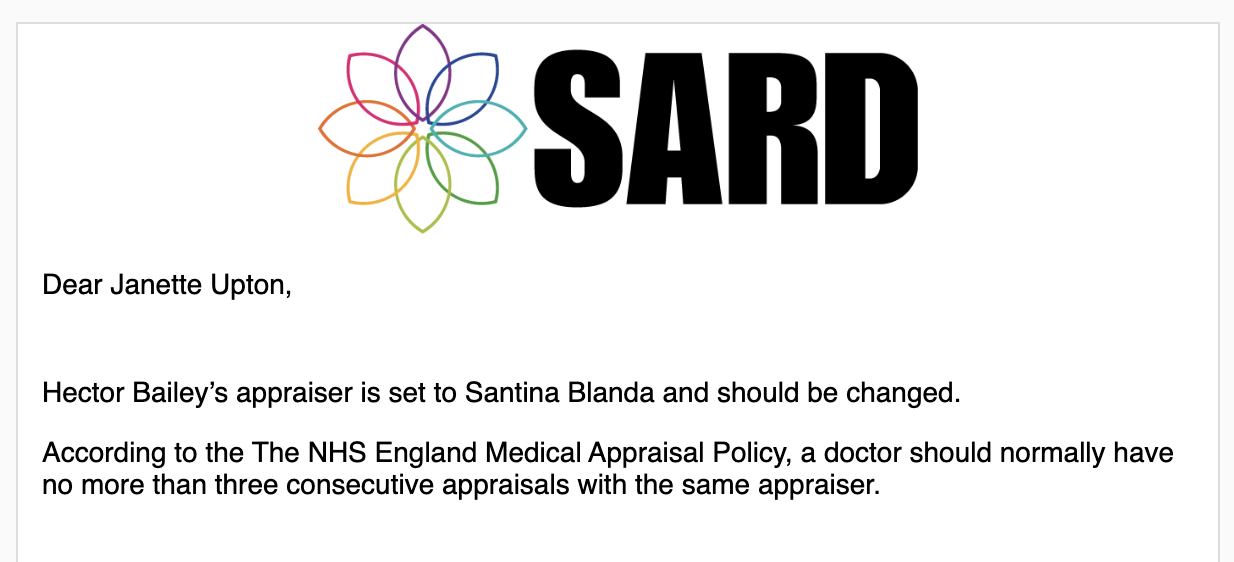
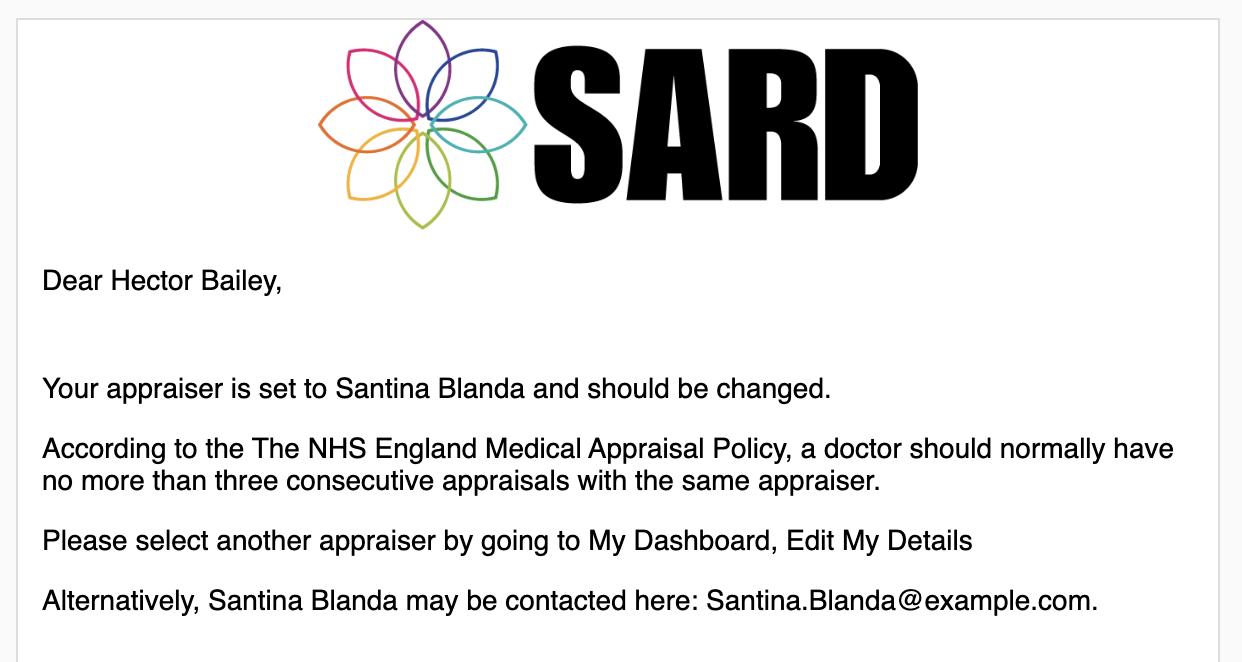
If you would like this turning on for your organisation then please get in touch.
Admin, Users, Advanced User Search
The Advanced User Search has been updated so there are several extra options now: filtering by appraisal month, by appraisal completion date, by job plan type i.e. online or offline and by all org units, location, team etc. The UI has been improved so it should be much easier to use now as well.
This can be useful if additional reports are required by your organisation. For example, if data on the number of doctors due and the number of doctors that completed an appraisal per month are needed, the Appraisal options can help. The screenshot below shows how that data for the year to data can be extracted.
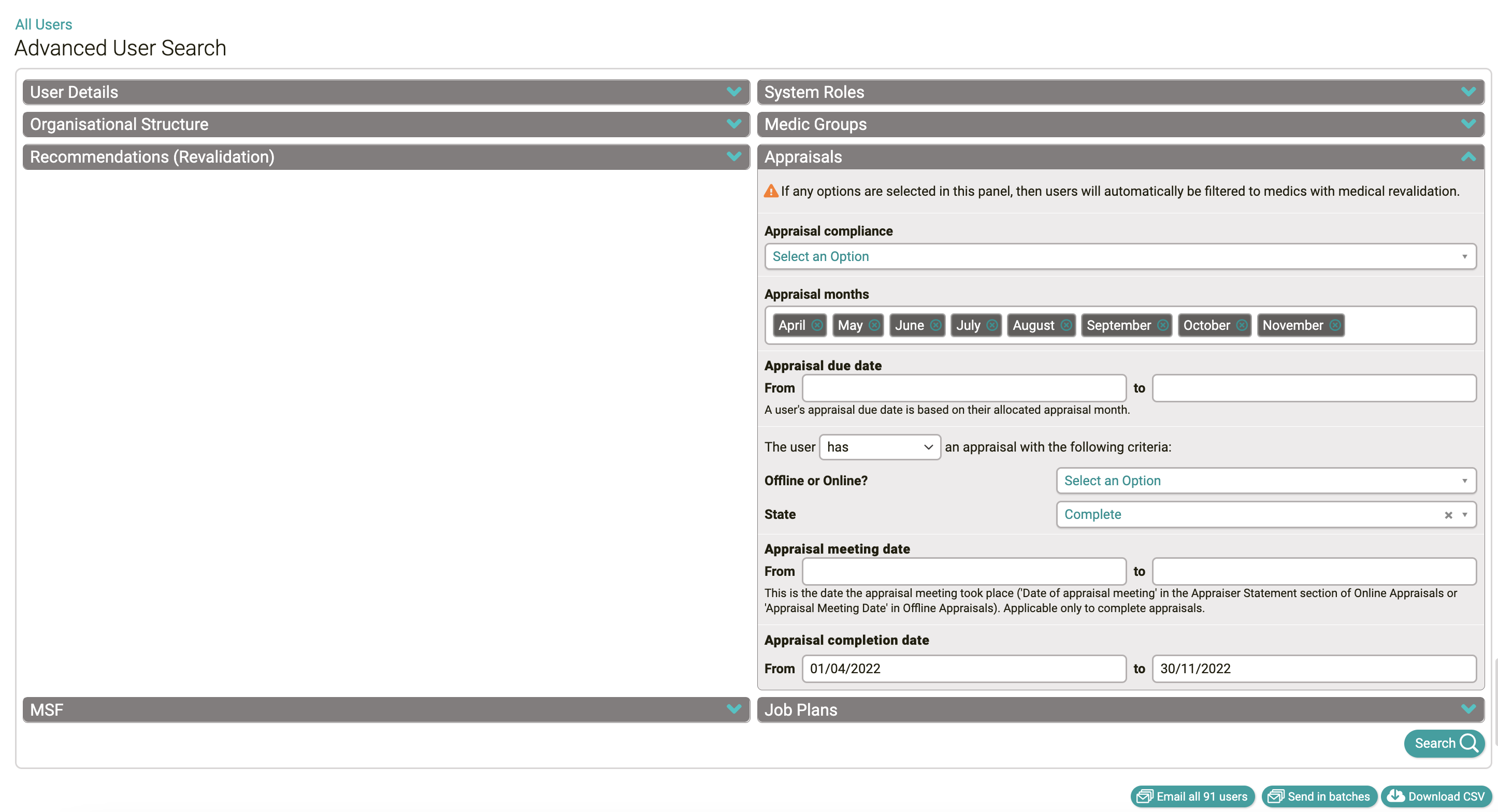
Calculating Job Plan Due Dates
We have changed how we calculate job plan due dates for users with no last complete job plan on SARD. If there is no complete job plan, the due date will be the closest job plan year start AFTER their trust start date. If there is no trust start date, the due date will still be blank. To view your organisation’s default job plan year start date please go to Admin > Job Planning > Job Plan Management.
MSF Action Needed Report
The Admin, MSF -> Action Needed report has been updated so there is now a table for MSFs requiring analysis and a separate table for those requiring completion